More and more customers want personalized products - from sneakers in the color of their choice to engraved jewelry. Product configurators offer the ideal solution for fulfilling this desire for individualization directly in the online store. They make it possible to design products according to your own ideas - visually, intuitively and in real time. This not only increases customer satisfaction, but also the conversion rate and the average order value.
A product configurator can also be easily integrated with Shopify - whether as a simple variant selection, as an interactive 3D visualization or via specialized apps from the Shopify App Store. In this article, we show you what options are available to you, how the integration works and what you should pay attention to in order to turn your configurator into a real sales argument.
Table of contents
We would be happy to help you develop or integrate a product configurator into your Shopify store. Simply get in touch with us.
What is a product configurator?

A product configurator is an interactive tool that enables your customers to put together products according to their individual requirements. Depending on the product, different features can be adapted - such as colors, materials, sizes, engravings or additional functions. The selection often also influences the price and in many cases is visualized directly in the store.
Product configurators create a personalized shopping experience, increase customer loyalty and at the same time help to reduce incorrect purchases - especially for more complex or high-priced products.
The more sophisticated variant: the 3D product configurator
A 3D product configurator offers an enhanced form of visualization: the configured product is displayed three-dimensionally and interactively. Customers can rotate and zoom the object in real time and view it from different perspectives - while customizing it individually.
This realistic representation not only conveys a better feel for the product, but also reduces uncertainty when buying online. Especially in the furniture, jewelry or fashion industry, where design, dimensions and materials are crucial, a 3D configurator ensures higher conversion rates and fewer returns.
Advantages of product configurators

1. More sales through personalization
Product configurators enable your customers to design products exactly as they want them - be it through colors, materials or additional functions. This individualization not only creates a stronger buying experience, but also increases the willingness to pay. Many customers accept higher prices for products that are tailored to them. At the same time, the interactive presentation increases the conversion rate, as the purchase becomes more emotional and tangible.
Reading tip: Personalization in e-commerce: How to create a tailor-made shopping experience.
2. Fewer returns
If customers can configure the product visually and functionally before they buy, they know exactly what to expect. 3D configurators in particular create a realistic image of the end product, which reduces uncertainty. This reduces the likelihood of incorrect purchases - and therefore also the returns rate, which relieves your logistics and saves costs.
3. Stronger customer loyalty
The opportunity to actively participate in product design creates a stronger emotional bond with the brand. Customers feel taken seriously and valued when they are offered more than just standard products. This co-design experience makes your product stand out from the crowd and is remembered for longer.
4. Competitive advantage
A product configurator can be a strong differentiator - especially in markets where many suppliers sell similar products. A modern, interactive shopping experience sets you apart from the competition and signals innovative strength and customer proximity. This creates trust and strengthens your brand positioning.
5. Real-time price calculation
A product configurator shows customers immediately how their individual customizations affect the price. This ensures transparency and supports the purchase decision.
6. Automated data transfer
All configuration data is transferred directly to Shopify or the ERP system, enabling efficient production and logistics. This reduces errors in the order.
7. Cross-selling and up-selling
Product configurators make it possible to integrate additional options or premium features directly into the selection process, which increases the average shopping cart value.
8. B2B product configurator
Product configurators can also be used for B2B shops, e.g., for customer-specific price lists, graduated prices, or complex orders.
9. Mobile optimization
Modern configurators work seamlessly on all devices, giving customers an interactive and smooth shopping experience even when they are on the go.
Integrate the product configurator into Shopify: How it works
If you want to offer customizable products in your Shopify store, there are several ways to integrate a product configurator - depending on your requirements, budget and technical equipment. These range from easy-to-use apps from the Shopify App Store to in-house developments.
1. Implement simple personalizations in the theme
If you want to offer simple personalizations such as adding text or engravings to products, you can use functions that Shopify already provides as standard. Many of the available Shopify themes, such as Dawn, Craft and Prestige, make it possible to integrate input fields directly on the product page in which your customers can enter individual texts.
This solution requires little technical knowledge and can often be implemented with simple theme adjustments or easy-to-understand code - ideal for a quick introduction to product personalization.
2. In-house development
If you need a configurator that fits seamlessly into the design of your Shopify store, developing a customized solution is a good option. This can be particularly worthwhile if you want to create a unique shopping experience or map very specific product options.
Technically, this can be achieved by using Shopify Metafields, among other things. You can use them to save individual product data - such as personalized texts, engraving requests or user-defined configuration values - and display them specifically on the product page or use them in the shopping cart and order overview. Metafields can be managed in the Shopify admin as well as via the Shopify API and flexibly integrated into themes.
You can program the configurator yourself, provided you have the relevant knowledge, or commission an experienced developer or agency to do so.
3. Use Shopify apps from the App Store
The easiest and quickest way to integrate a product configurator into a Shopify store is to use specialized apps from the Shopify App Store. These applications are particularly suitable for merchants who want to set up a configuration function without programming knowledge and with little time expenditure. Many of these tools offer intuitive drag-and-drop editors or ready-made templates that can be easily adapted to your own product range. In addition, many apps have integrated 2D or even 3D visualizations so that customers can see their individual customizations directly in the store.
Product configurator apps for Shopify: our top 3

Zepto Product Personalizer
Zepto Product Personalizer is a user-friendly Shopify app that allows you to add extensive customization options to products. It's great for items like mugs, jewelry or t-shirts where customers want text engraving, color choices or image uploads.
Benefits and features:
Live preview
Unlimited customization options
Price markups for personalization
User-friendly interface
Saveable templates
Pricing:
Starter: $9.99/ month
Basic: $19.99/ month
Pro: $29.99/ month
Unlimited: $49.99/ month
K3 - 3D Product Configurator
K3 - 3D Product Configurator provides a realistic 3D visualization that allows customers to view and customize products from different angles. It is particularly suitable for complex products such as furniture, technical items or other variants with many options.
Advantages and functions:
Real-time 3D display
Flexibly customizable
Any number of complex product models possible
3D graphics with augmented reality, material and color selection
Dynamic price calculation
Pricing:
Free: Free installation
Basic: $199/ month
Pro: $399/ month
Inkybay - Product Customizer
Inkbay offers extensive personalization options that allow customers to customize products directly in the store. This includes text, colors, images, graphics and layouts. Particularly suitable for products such as clothing, accessories, promotional items or packaging.
Advantages and functions:
User-friendly drag-and-drop editor
Enables complex product variants
Live preview
Dynamic pricing and quantity discounts
Pricing:
Starter: $19.99/ month
Advance: $49.99/ month
Professional: $99.99/ month
Unlimited: $249.99/ month
Reading tip: The best Shopify apps: We present our 25 favorites.
Product configurator example: Configurators at Latori customers
Personalization with engraving at HUNTER

For our customer HUNTER, we have developed a customized product configurator using Shopify Metafields that allows shoppers to engrave products directly in the store. As soon as an engravable product is selected, a pop-up window opens in which the product image is displayed. Below this is an input field in which the desired engraving text can be entered. Customers also have the option of selecting the color, size and font.
The text is displayed directly on the product image as it is being entered - so customers can see in real time how the engraving will look later. After confirmation, the image with the engraving is saved and assigned to the respective order. This ensures that the production team knows exactly what the engraved product should look like.
Internal configurator for Lamy

You don't always have to see configurators - they can also help internally, as is the case with Lamy. We have developed an internal configurator for the brand, which store managers can use to define the position of the engraving text in the preview. A built-in grid helps to adapt the lettering exactly to the angle of the pen, especially when the pens are at an angle. This allows the engraving to be displayed realistically.
mymuesli – Muesli Mixer Configurator
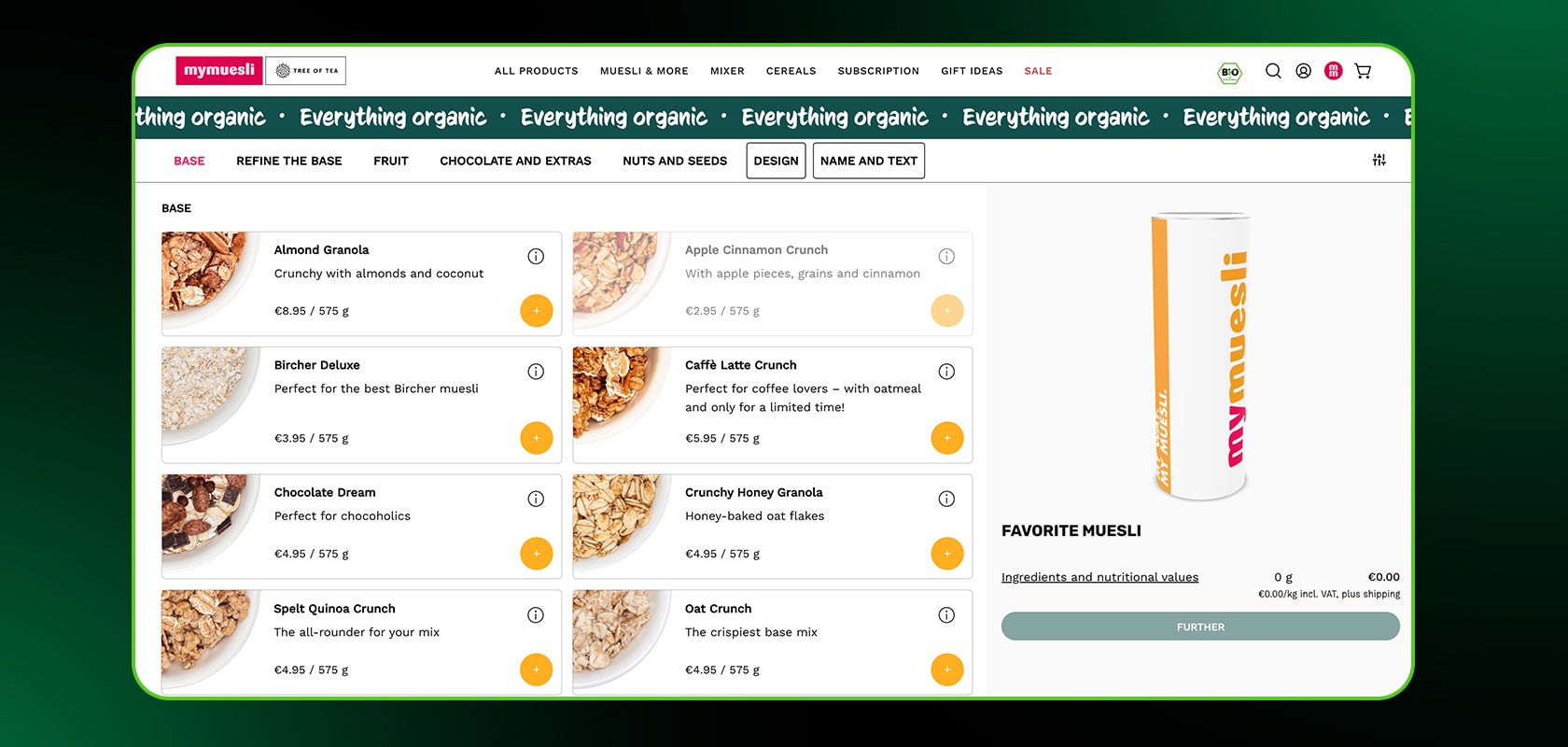
For mymuesli, we implemented a custom product configurator that allows customers to create their own organic muesli according to their preferences. With the help of meta objects and Shopify functions, complex customizations can be displayed directly in the Shopify store.
As soon as the customer opens the configurator, they can select ingredients, adjust quantities, and combine different mixtures. During the selection process, all customizations are displayed in real time, including price calculation and a visual representation of the muesli mix.
After configuration, customers can add their customized muesli directly to their shopping cart. The stored data is automatically transferred to the ordering process so that production and logistics know exactly which mix needs to be produced. This creates a fully personalized and interactive shopping experience.
Conclusion
Product configurators are an effective tool for fulfilling the growing desire for individualization in e-commerce - and with success. They not only offer customers the opportunity to design products according to their own ideas, but also create an interactive and emotional shopping experience that has a positive effect on the purchase decision.
With Shopify, retailers have numerous options for integrating such configurators into their online store - from simple text fields for engraving to fully-fledged 3D configurations with live previews. Whether via ready-made apps from the App Store, individual developments or theme customizations: A suitable solution can be found for almost every business model and budget.
If you need support in selecting or implementing a product configurator, we will be happy to advise you - from strategy to technical integration. Contact us now.
Frequently asked questions about product configurators with Shopify
What is a product configurator?
A product configurator is an interactive tool that allows customers to customize products - e.g. color, material, size or engraving.
What types of configurators are there?
There are different types of product configurators - from simple text fields for engraving to complex 2D and 3D configurators with real-time visualization. Depending on your needs, these can be individually adapted to the product type, design and technical requirements.
Why should I use product configuration?
Product configuration enables customers to customize products according to their wishes - this creates an emotional shopping experience and increases the willingness to pay. At the same time, retailers benefit from higher conversion rates, fewer returns and stronger customer loyalty.
How can I integrate a product configurator into Shopify?
A product configurator can be integrated into Shopify using specialized apps from the App Store, simple theme customizations, or a custom development. The choice of method depends on the range of functions, budget, and desired level of personalization.
How much does a product configurator cost?
The cost of a product configurator varies greatly depending on the range of functions, complexity, and type of integration. Simple Shopify apps are inexpensive for basic personalization. More complex solutions such as 3D configurators or custom developments are more expensive but offer more flexibility, especially for complex requirements, B2B stores, or ERP integrations. Many providers offer tiered packages or trial versions.
How do you create a product configurator for your own website?
You can create a product configurator for your website using:
Ready-made Shopify apps that enable configuration and visualization
In-house development via Shopify Functions and Metafields
Integration of a 3D product configurator for interactive display
Why is a B2B product configurator useful?
Companies that offer complex products or customer-specific price lists benefit particularly from product configurators in B2B. The configurator automates orders, saves time, and reduces errors in custom-made products.

