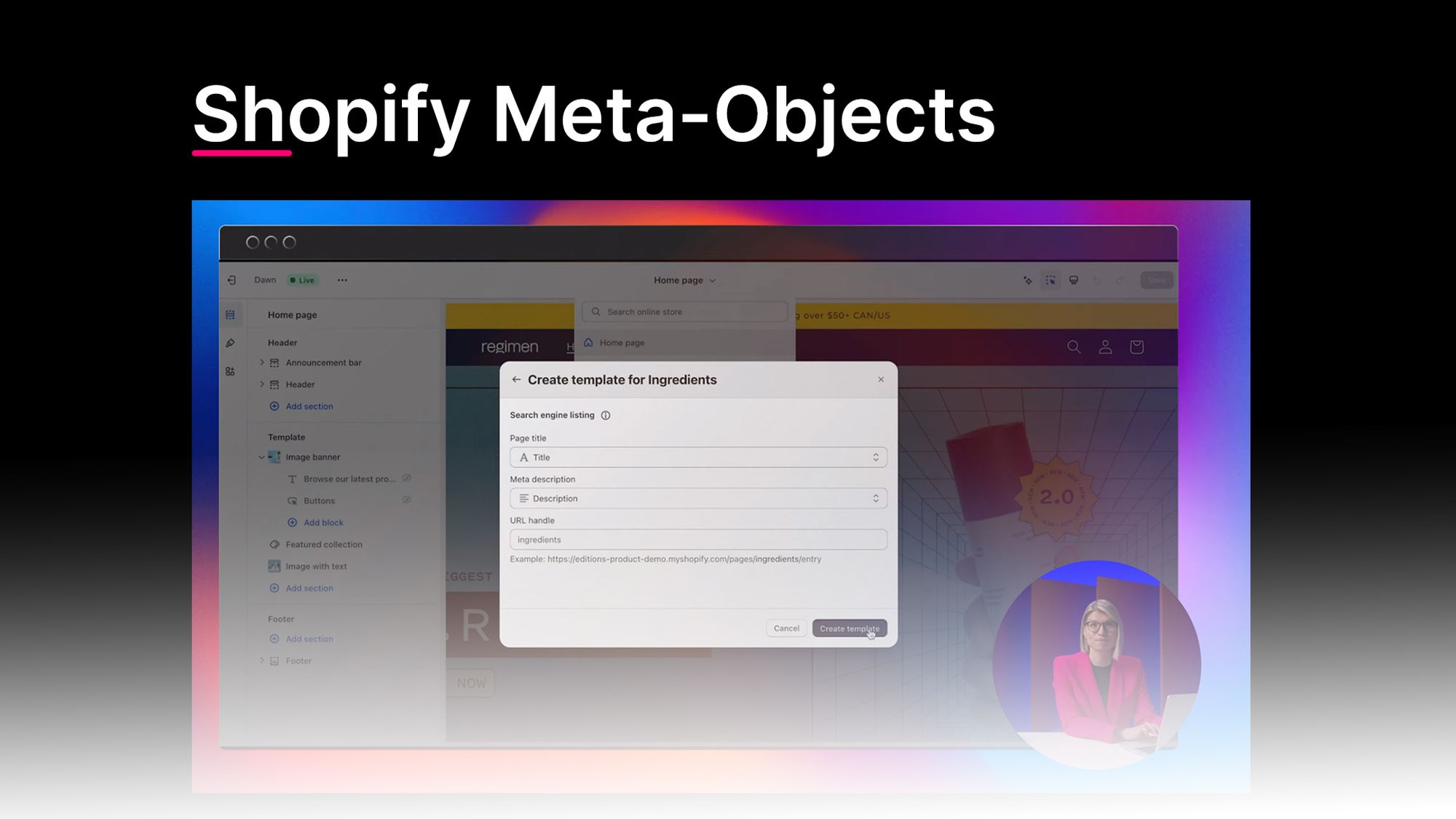Shopify merchants have the option to create custom data structures for their Shopify store - similar to Metafields. Meta-Objects can be used to add and store structured information that goes beyond the basic Shopify data.
The introduction of Shopify meta objects opens up exciting possibilities for customization and flexibility of your store. But what is actually behind them? How can you use them effectively and what specific examples are conceivable? Let's take a look at how Shopify Meta Objects can help you optimize your Shopify store.
Table of contents
Need help customizing your Shopify store? As Shopify Plus experts, we're here to help you customize your store for your needs. Contact us.
Shopify Meta Objects: Definition
To better understand how Metaobjects work, we can first think of the already familiar Shopify Metafields. These allow you to add custom information to specific products, which is then only visible for that product. For example, a common example of a meta field would be to specify the material used for a garment. This is a method of adding additional information to an object - in this case, a product.
However, until now, it was not possible to create new types of objects beyond the standard Product, Blog, Collection, or Page objects. This is exactly where meta objects come into play. As an example, we can consider the case of a Shopify store that wants to create a new object called "Influencer". Such an object cannot simply be represented as a product, blog article or collection. But how does it work?
Shopify Meta-Objects allow you to define new object types and use them in your store. A good example of this would be creating an "Influencer" object. This can store individual information about influencers that don't match products, blog articles, or collections.
Meta objects consist of two important components:
The definition: This is a group of fields that define the structure of the object. You can manage this definition in the Custom Data settings in your Shopify admin panel.
The Entries: This is the content or data for the meta object. You can create and manage entries under "Content > Meta Objects" in your Shopify admin area. In doing so, meta objects provide a flexible way to store structured information for a variety of object types in your store.
In addition to this, apps can access these meta objects through the meta object API, as well as through Liquid and the Storefront API in your themes. This opens up a wide range of possibilities for customizing and extending your Shopify store by allowing you to manage information in a structured and efficient way.
Reading tip: Find out which exciting new features were introduced with Shopify Winter Editions ‘25 in the article.
Shopify Metaobjects vs Metafields: The differences
It is crucial to understand the difference between Meta Fields and Meta Objects, as this will significantly impact your ability to customize and extend your Shopify store.
Shopify meta fields allow you to define custom or existing standard fields and link them to different parts of your Shopify store. These meta fields can contain information about products, customers, blogs and more. In other words, they provide a way to add specific data points to individual objects in your store.
On the other hand, metaobjects are an exciting new feature introduced by Shopify. They represent a new type of custom data structure that is similar to existing Shopify objects such as products, variants or collections. The key difference is that meta objects are data objects with multiple fields that can be displayed in different places in your store. This means that you can use meta objects to create and display more comprehensive and versatile information in the Shopify store that is not limited to a specific object.
So, Shopify Metaobjects open up new possibilities for data collection and usage in your Shopify store. You can use it to display and use structured information in different parts of your store to further improve user experience and your store customization.
Reading tip: To improve the user experience, personalization in e-commerce is a real magic bullet. In the article you will get valuable tips on how to succeed.
Metafields and metaobjects can also be used in combination. If, for example, you also want to display information from the metaobjects on product pages and have created the corresponding meta object, you can assign this to your products via metafields. We will show you how to do this in the next section.
Create and manage meta objects in Shopify
Creating metaobjects in your Shopify store allows you to create custom data fields for special product information, profiles, or other unique requirements. In this guide, we will show you step-by-step how to create Shopify meta objects in your Shopify admin area.
1. Go to the Shopify admin area by logging into your Shopify account.
2. Click on "Settings" on the left.
 3. Scroll down in the settings until you reach the "Custom data" section. In this section, you will find the "Meta Objects" option.
3. Scroll down in the settings until you reach the "Custom data" section. In this section, you will find the "Meta Objects" option.
4. Click on "Add definition" under "Meta objects".
 5. Name the new meta object. Be sure to use a descriptive name to clarify the purpose of the meta object.
5. Name the new meta object. Be sure to use a descriptive name to clarify the purpose of the meta object.
6. Now you need to add the individual fields for the meta object. Name each field appropriately and add a short description to explain to other users what each field is used for.
7. Make sure you select the Access Options checkbox for Storefronts. This will allow the meta object fields to be visible to your online storefront users.
 8. Check all settings carefully to make sure they meet your requirements.
8. Check all settings carefully to make sure they meet your requirements.
9. After you have defined and checked all the fields, click Save Meta Object Definition to confirm the changes.
With this, you have successfully created a meta object with custom fields in your Shopify store.
Reading tip: You want to open your online store? Here you will find valuable tips.
Integrating metaobjects into metafields
If you have created the meta object and want to display it on product pages, you can add meta objects to the metafields:
1. Go to "Custom data" -> Meta fields -> Products in the settings again.
 2 Click on "Add definition" to create the metafield.
2 Click on "Add definition" to create the metafield.
3. Select the metafield type "Meta objects".
 4. Now you can select the metaobjects you want to add.
4. Now you can select the metaobjects you want to add.

How to display Shopify meta objects in your store.
If you are using an Online Store 2.0 theme, you can seamlessly integrate most meta objects into your theme using the theme editor. For vintage themes or specific meta field types that are not supported, you may need to customize the theme code or get help from a Shopify expert.
First, make sure that the Shopify Meta-Object has access to the storefronts.
Linking Shopify Metaobjects to your theme via the theme editor.
If your theme supports meta objects, you can use the theme editor to specify how they should be displayed in the store.
You can link meta objects to your theme using sections with blocks that support dynamic sources. In most cases, blocks with multiple columns, rows, and collapsible rows work well with meta objects.
After you add a section or block, you can connect to meta object references by clicking the dynamic source connection icon next to the block name:
1. In your Shopify admin panel, go to "Online Store" > "Themes".
2. Find the theme you want to edit and select "Customize".
 3. In the Theme Editor, navigate to the desired area where you want the meta objects to appear, for example, your default product template.
3. In the Theme Editor, navigate to the desired area where you want the meta objects to appear, for example, your default product template.
 4. Select an existing section with blocks or add a new section with blocks.
4. Select an existing section with blocks or add a new section with blocks.
5. Click on the block.
6. Click the Connect Dynamic Source icon next to the block name.
7. Select the meta object reference(s) you want to display with this block. The block's settings are automatically mapped to the meta object fields. If needed, you can adjust the mapping using the dynamic source connection icon in the settings.
This seamlessly integrates your meta objects into your Shopify store and lets you manage them conveniently in the Theme Editor.
Reading tip: In this post you will learn everything about Shopify Themes.
What are the application possibilities of Metaobjects in Shopify?
Shopify Metaobjects offer a variety of use cases to better organize your online store. They allow you to manage contacts, product information, links to pages and products, and create complex data structures that optimize your store content. In the following section you will find some concrete examples for the use of Shopify Metaobjects.
Example 1: Contact management
Meta objects are ideal for the central management of product information. If your products have specific information or properties, you no longer have to laboriously manage these separately via the meta fields of each product, but can easily solve this with meta objects. These allow you to create a meta object type for each product type and insert all relevant information. You can then refer to the corresponding metaobject entry and thus simplify your data management.
Reading tip: For more Shopify hacks, check out the post.
Example 2: Events and dates
Shopify Metaobjects offer an efficient way to manage events and dates on your website. This is particularly useful for businesses that regularly offer events or dates and want to ensure that their website visitors are always up to date. You can create a meta object type called "Events" or "Appointments" that contains specific fields for information such as date, time, location, description and contact information. This allows for centralized data storage and management. If details of an event change, you can update the associated meta object. The changes are automatically reflected on your website, so you can ensure that your information is always up to date.
Example 3: Management of personal information, e.g. designers or influencers
Let us first explain the advantages of meta objects using an example: the presentation of influencers with whom your company works. If you are involved in influencer marketing, for example, and would like to display information about these collaborations in various places in the store, meta objects are an easy way to implement this. Instead of managing this information separately, you can create meta objects with the type "Influencer", whereby each meta object contains the corresponding data fields. You can then create as many influencer entries as you like and display them in the desired places in the store.
This allows you to change and update information in one central location. The changes made here are then automatically transferred to the places in the store that have a meta object. This not only saves time, but also costs. In addition, the use of metaobjects minimizes possible errors that could occur during manual updating.
Example 4: Metaobjects in Shopify Flow
With Shopify Flow, merchants can integrate Metaobjects into automated workflows. This means that they can use the data from metaobjects to control various processes, such as tagging orders, sending notifications or targeting customers with personalized offers.
For example, a merchant could use a metaobject to manage an “exclusive membership” for certain customers and set up Flow so that only those customers receive special discounts or offers.
The new Flow features announced in Shopify News, such as the “Get metaobject entries” and “Get metaobject entry” actions, make it even easier for merchants to work with these custom data sets and retrieve the necessary data for various steps of the automations.
Reading tip: Read all about Shopify Flow here.
More examples from our customers
Asphaltgold uses Shopify Metaobjects to store information about brands in their store and then display it on the product detail pages. A good example of this is the display of "About Adidas" on the product page for "Adidas Stan Smith Crepe". Through this customization, customers can now learn more about the brand's history on every product page that relates to an Adidas item.
 Another example on the Asphaltgold website shows how a box configurator with virtual products was created by Meta-Objects. These virtual products allow customers to configure individual boxes.
Another example on the Asphaltgold website shows how a box configurator with virtual products was created by Meta-Objects. These virtual products allow customers to configure individual boxes. These examples illustrate the diverse application possibilities of Shopify Meta-Objects. They enable the management of brand information, the creation of configurators for products and the maintenance of customer-specific content. Data can be managed in a central location, which makes the display of information in the store extremely flexible. Although there are some limitations, Shopify Meta-Objects still open up a multitude of creative ideas for optimizing your online store.
These examples illustrate the diverse application possibilities of Shopify Meta-Objects. They enable the management of brand information, the creation of configurators for products and the maintenance of customer-specific content. Data can be managed in a central location, which makes the display of information in the store extremely flexible. Although there are some limitations, Shopify Meta-Objects still open up a multitude of creative ideas for optimizing your online store.

Advantages of Shopify Meta-Objects
The use of Shopify meta objects offers a number of advantages for store operators. We provide you with an overview:
Central data management: Meta objects enable efficient data management as they store information in a central location. This makes it much easier to update and manage data.
Flexibility: Shopify metaobjects make it possible to create custom data structures that are tailored precisely to the needs of your company. This offers a high degree of flexibility in terms of the type of data you want to store.
Time saving: Centralized data management and automatic updating saves time as you don't have to edit each page or product individually to make changes.
Consistent: Using Metaobjects ensures consistency in your data. If information changes, you only need to update it in one place and the changes are automatically applied in all places where the metaobjects are used.
Search engine optimization (SEO): Well-structured data stored in metaobjects can have a positive impact on your website's SEO, as search engines can index this data more easily.
Innovative: Because Shopify Metaobjects are a powerful innovation, they are a future-proof investment that can keep pace with the growing needs of your business.
Reading tip: We regularly report on the latest developments at Shopify. Click here for the latest Shopify updates.
Conclusion
The introduction of Shopify Meta Objects represents an exciting development for online store owners. These innovative objects enable the creation of custom data structures that go beyond the previous capabilities of meta fields. This opens up a wide range of opportunities for customization and flexibility of your Shopify store.
Compared to Shopify Metafields, Meta Objects offer enhanced functionality by allowing the creation of new object types. This is especially useful when you need to store information that does not fit into existing Shopify objects such as products, blogs, or collections.
Need help creating meta objects in your Shopify store? We are here to help you with words and deeds. Contact us.
Frequently Asked Questions about Shopify Meta Objects
What are Shopify meta objects?
Shopify Meta-Objects are a feature that allows store owners to create special data stores for varied information in their stores. This information can be structured in a custom way and displayed in different places in the store to improve store customization and content management.
How do I create a meta object in Shopify?
To create a meta object in Shopify, follow these steps:
Go to your Shopify admin area.
Click on "Settings."
Scroll down to "Custom data" and select "Meta objects".
Click "Add Definition."
Enter a name and fields for your meta object.
Check the "Access Options" option for storefronts if you want the fields to be displayed in the frontend.
Save the metaobject definition.
With this, you have successfully created a meta object in your Shopify store.
What is the difference between meta fields and meta objects in Shopify?
The main difference between meta fields and meta objects in Shopify is that meta fields add single data points to existing Shopify objects, while meta objects allow you to create custom data structures that contain different fields and information and can be used in different places in the store. Shopify Metaobjects provide more flexibility in data collection and usage compared to individual metafields.
What are the advantages of Shopify Metaobjects?
Centralized data management
flexibility
Time saving
Consistent
SEO
Innovative
Why are meta objects important for SEO?
Meta objects play an important role in search engine optimization (SEO) as they help search engines interpret the content of a web page and determine its relevance to specific search queries. Well-optimized meta objects can improve the visibility of a website in search results and increase the click-through rate.