If you are active in several markets or with different brands, sooner or later you will be faced with the question: What is the best way to structure and manage several Shopify stores? Shopify offers various options for this - from integrated solutions such as Shopify Markets to completely separate expansion stores and centralized management with Shopify Plus.
In the following, we present the different approaches - with advantages, disadvantages and recommendations for which setup is suitable.
Table of contents
Would you like to realize your multistores with Shopify or Shopify Plus? We are happy to support you! As a Shopify Premier Partner, we offer the necessary expertise to implement even complex requirements. Simply get in touch with us.
Multistore setup with Shopify - these options are available
1. Multiple stores (classic multistores)

With multiple stores, you operate several independent Shopify stores, each with its own domain, language, currency and configuration.
Advantages:
Maximum flexibility in terms of design, product range, price structure, marketing and legal requirements
Better adaptability to local laws (e.g. taxes, data protection, shipping)
Independent performance optimization per market
Use of favorable Shopify plans per store possible
Disadvantages:
No central dashboard
Greater effort required to maintain and synchronize data
Multiple Shopify subscriptions required (possibly higher costs, depending on the subscription)
Complexity in data analysis
When setting up multiple stores, you use separate Shopify accounts that are managed individually. Each store is operated independently - including its own configuration, domain, system administration and accounting. Automated data synchronization (e.g. of products, stock or customer information) is only possible via third-party apps or a connected ERP system.
Technically, this setup can be implemented with Shopify Basic to Advanced. However, Shopify Plus is clearly recommended for larger or more complex projects - for example with many markets or a high need for automation.
This solution is particularly suitable for companies with highly differentiated brand presences, different product ranges or specific regional requirements.
2. Shopify Markets compared to the multistore approach

Shopify Markets is an integrated feature of Shopify that allows you to serve multiple countries or regions within a single Shopify store.
Features:
Localization of language, currency, prices, taxes and shipping
Subdomains or country-specific domains
Automatic geolocalization and price adjustment
Reading tip: Geolocalization & geotargeting: How to optimize your international shopping experience.
Advantages:
Simple administration via a central backend
No need to switch between different stores
Lower costs than with several separate stores
Disadvantages:
Limited flexibility in terms of product range or brand management
Not suitable for widely differing legal requirements or marketing strategies
Only suitable for international markets
Reading tip: Shopify Markets: How to manage your international markets with Shopify Markets and Managed Markets.
Shopify Markets can be activated directly via the settings of your existing Shopify store - no additional account is required. The basic functions are already available in the Shopify Basic plan. With Advanced or Shopify Plus, you get additional options, such as pricing or automation.
This solution is ideal for retailers who offer a uniform product range in several markets and whose content can be localized with a manageable amount of effort.
Reading tip: Selling internationally with Shopify - how it works.
3. Multistores with Shopify Plus - manage and scale centrally

Shopify Plus gives you the functions you need to manage multiple stores centrally and serve specific international markets or brands. The Organization Admin Panel allows you to control user rights, store settings and role assignments in one place - ideal for companies with complex structures and a growing portfolio.
Advanced setups such as those used by our customer Lamy are also possible: here, several stores run centrally, but the front end is not implemented using classic Shopify themes, but with the help of Shopify Hydrogen - this allows different country stores to be mapped using a uniform domain structure and a separate URL structure to be defined.

For maximum security and control, Shopify Plus also supports the integration of SAML (Security Assertion Markup Language): This allows you to store Shopify as an app with your identity provider and control authentication centrally - ideal if you want to manage role-based access rights company-wide via a single sign-on. Configurations are currently available for Okta, OneLogin and Entra.
Functions:
Central user and rights management for all stores
Automated duplication of existing stores
API access with higher limits for system-wide integrations
Exclusive apps such as the Shopify Launchpad
Advantages:
Efficient scaling through central control
Fast creation of new stores with reusable configurations
Uniform brand image with individual control per market at the same time
Disadvantages:
Higher costs (from approx. USD 2,300/month, depending on contract)
Technical complexity during setup and system connection
3.1. Expansion stores: How to implement your multistore setup in practice
A central component of Shopify Plus is the option to use expansion stores. These are additional Shopify stores that are set up for other markets, brands or regions - based on an existing store or completely new.
The Shopify Plus license includes one main store and up to 9 expansion stores at no additional cost (depending on the contract). These can be created via the Plus admin panel and are often based on existing settings and themes - ideal for quick rollouts with a consistent UX.
Typical use cases:
Separate stores for countries with different tax or legal requirements
Brands with an independent CI but centralized product management
Localized stores with a specific product range or content
In short: Shopify Plus provides the central structure, Expansion Stores form the scalable implementation - together they enable a powerful multi-store setup with maximum control and flexibility.
Reading tip: We present all the advantages of Shopify Plus here.
Technical challenges when creating and managing multiple stores
Data synchronization between stores

Product data, stock levels, prices and content must be synchronized between the stores manually or via tools - without a native Shopify solution (except for Shopify Plus with partner solutions).
Typical challenges:
Product IDs differ per store
Variant structure must remain consistent
Maintaining stock levels in real time is complex
Content and translation of content
Solution approaches:
Use of apps such as Matrixify for regular, semi-automated synchronization of products, prices and stock levels via CSV import/export - also possible with normal Shopify plan
Central management via an ERP/PIM system such as Xentral - cloud-based ERP system offers interfaces to several standard Shopify stores and can manage stock levels centrally
Use of translation apps such as Langify - can be used in multiple stores to keep content consistent
SEO and duplicate content

If the same content (e.g. product texts) is used in multiple stores, there is a risk of duplicate content, which can lead to poorer rankings in search engines.
Important measures:
Use of hreflang tags to identify language or country-specific content
Use of separate domains/subdomains per country (e.g. .de, .fr, .com)
Localized content (not only translated, but also adapted to the market)
Set canonical tags correctly to define original sources of content and thus signal to search engines which version should be indexed - particularly important for very similar product pages across different stores
Reading tip: Technical SEO for Shopify: How to optimize your store for search engines.
Country-specific tax and shipping logic
Different tax rates, customs regulations or shipping requirements per country are difficult to scale - especially without a dedicated configuration for each store.
Solution approaches:
Shopify Markets automates many tax requirements
For expansion stores: cleanly configure local tax and shipping zones in each case
Use third-party tools or ERP systems to maintain this data centrally
Our Shopify Tax Exempt Manager app helps you to comply with the applicable tax regulations for each country and region.
Performance & hosting
With an increasing number of stores, media, languages and customizations, the loading time can increase - which has a negative impact on conversion and SEO.
Solutions:
Optimize images and scripts
Keep the number of apps lean
Test storefronts regularly (e.g. with Google PageSpeed)
Tools for administration and synchronization
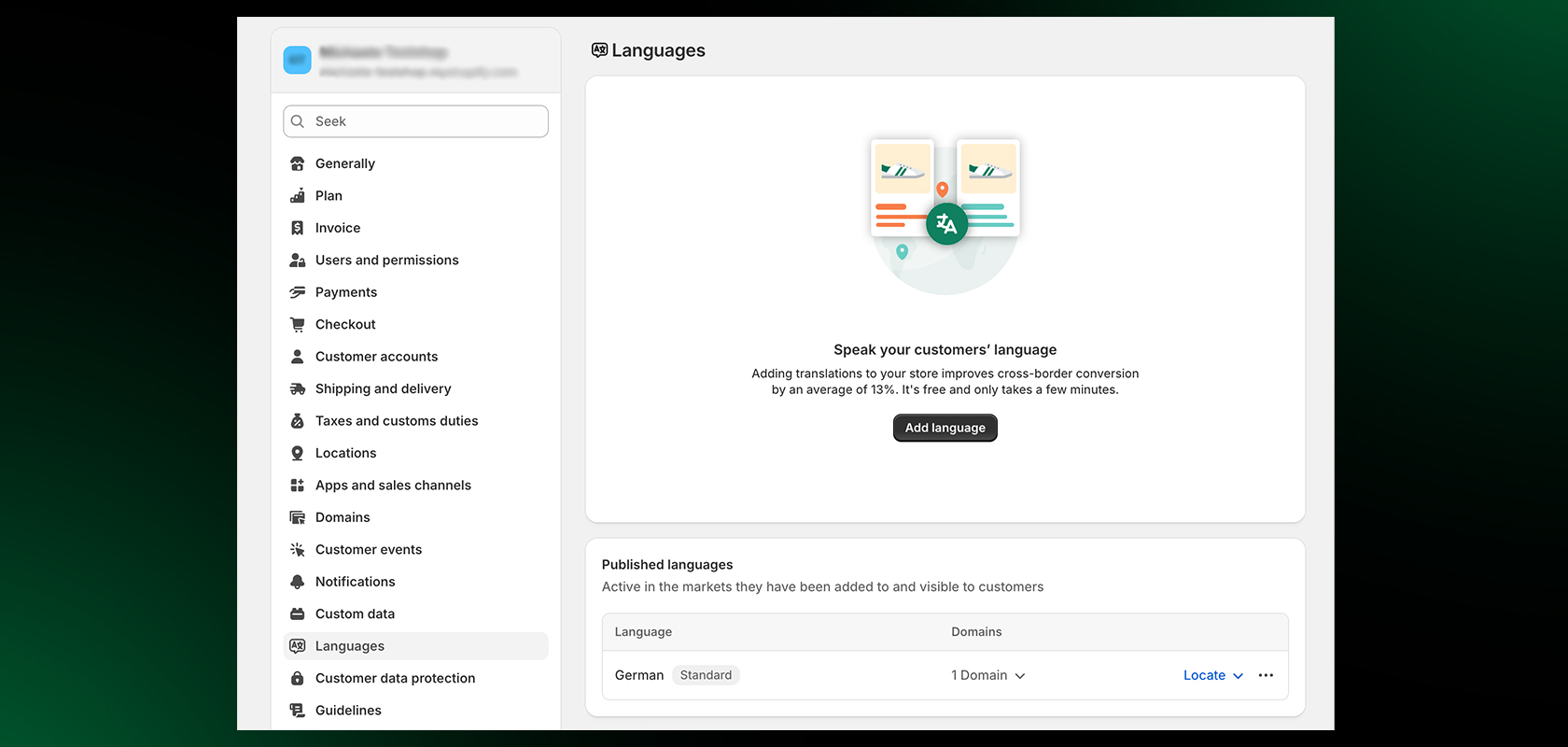
A multi-store setup with Shopify can bring great benefits for internationally active companies - but it also means increased organizational and technical effort, especially when managing and synchronizing data between multiple stores.
Product and warehouse synchronization
In a multistore system, product data, stocks and prices must be kept consistent. Apps such as Matrixify enable automatic synchronization of this data between different stores. This means that changes can be made centrally and transferred to all relevant stores without manual duplication.
ERP systems
For companies with growing complexity, the integration of an ERP system such as Xentral or Billbee is recommended. These solutions serve as a central hub for inventory management, financial accounting, customer management and order processing - across all stores. They help to standardize processes and consolidate data in real time.
Translation tools
To serve different language markets professionally, you need reliable localization tools. Solutions such as Langify or Shopify Translate & Adapt enable the multilingual presentation of product content and page texts - sometimes even with automatic translation and SEO optimization for different languages.
Other helpful tools for multistore management

A multi-store setup with Shopify not only brings challenges with products, stock and language - processes such as automation, data synchronization, analytics and team collaboration also need to be scaled efficiently. In addition to the core solutions for ERP, translation and inventory synchronization, there are a number of specialized tools that are tailored to Shopify merchants with multiple stores. These include, among others:
1. Mechanic
Function: No-code automation platform for Shopify
Area of application:
Rule-based automations (e.g. price updates, stock alerts, setting tags)
Recurring tasks across multiple stores
Advantage: Extremely flexible and fully integrated into Shopify
2. Airpower (AirTable integration for Shopify)
Function: Connects Shopify with Airtable as a visual database
Area of application:
Maintenance of product catalogs, meta fields, prices and content
Ideal for teams that want to maintain content centrally and display it in multiple stores
3. Report Pundit or Better Reports
Function: Advanced reporting solutions for Shopify
Area of application:
Creation of user-defined reports across multiple stores
KPI monitoring, export functions, automatic report delivery by email
Benefit: Provides a better overview of distributed data sources than native Shopify reporting
These tools can be used modularly and can bring a lot of automation and structure to a growing multistore setup even without Shopify Plus. However, if you need the highest level of integration and native features such as Shopify Flow or organized user login, you should consider switching to Shopify Plus.
Reading tip: The best Shopify apps: Our 25 favorites for optimizing your store.
Conclusion
An international e-commerce setup with Shopify offers great opportunities - but also brings challenges. The decisive factor is whether your markets have highly differentiated requirements or can be served in a more standardized way. With Shopify Markets, localization can be implemented centrally and cost-efficiently within a single store. However, if you are pursuing different product ranges, legal frameworks or brand strategies, expansion stores are the more flexible solution.
While a multi-store setup can also be implemented with Shopify Basic or Advanced, Shopify Plus really comes into its own when it comes to scaling, automation and central administration. Combined with the right tools - from ERP systems and translation apps to product sync solutions - a professional rollout in multiple markets is possible.
We are happy to help you implement your multistores with Shopify! Get in touch with us without any obligation and we will talk about your requirements.
Frequently asked questions about multi-stores with Shopify
Can I have multiple stores with Shopify?
Yes, you can run multiple stores with Shopify.
Do I need a separate Shopify store for each market?
Not necessarily. With Shopify Markets, you can serve multiple markets within one store. However, if you need to map different product ranges or legal frameworks, a separate store often makes sense.
Can I operate multiple Shopify stores without Shopify Plus?
Yes, this is also possible with Shopify Basic or Advanced. However, management is then done manually and without central control - which quickly becomes time-consuming as the setup grows.

