In the world of search engine optimization (SEO), a wide variety of strategies are used to improve rankings. Among other things, this is done by optimizing content on the website, for example through appealing headlines. The overarching goal is clear: a high position (= ranking) in the search results. In addition to these well-known aspects, technical SEO also plays a decisive role.
Technical search engine optimization forms the backbone of effective SEO strategies. Of course, this also applies to Shopify. Technical SEO focuses on optimization that facilitates crawling and indexing. Aspects such as the website architecture, the Shopify URL structure and JavaScript play a crucial role here.
In this article, we will focus on technical SEO with Shopify and show you the basic steps to successfully optimize your Shopify store. We will show you which factors you should pay particular attention to in order to master technical SEO challenges.
Table of contents
Do you need support with your Shopify store? As Shopify Plus experts, we will be happy to assist you and help you customize your store to meet your requirements. Get in touch with us.
What is technical SEO?
Technical SEO, also known as technical search engine optimization, forms the backbone of an effective online presence. This area of SEO focuses on improving the functionality of a website to increase its ranking in search results. Unlike on-page SEO, which focuses on optimizing content such as keywords and meta descriptions, technical SEO is concerned with the structure and speed of a website. It is about optimizing the user experience, making the website more accessible and enabling faster navigation.
Various criteria must be met for technical optimization. The website must be fast and have a solid page structure so that search engines can crawl it. Unique content is essential on each page, as duplicate content can have a negative impact on rankings. In addition, the internal links on the website must work properly.
The importance of technical SEO for e-commerce companies is significant. If a website is not accessible, it will not be displayed or ranked in search engines. This can be problematic for e-commerce companies and lead to a loss of traffic and potential customers.
Reading tip: You can find more tips on search engine optimization in our guide on Shopify SEO.
Why is technical SEO important for online stores?
 In the fast-paced world of e-commerce, first impressions are crucial and your online presence plays a key role in this. This is where technical SEO comes into play - an essential pillar for the success of your online store. But why is technical search engine optimization so crucial?
In the fast-paced world of e-commerce, first impressions are crucial and your online presence plays a key role in this. This is where technical SEO comes into play - an essential pillar for the success of your online store. But why is technical search engine optimization so crucial?
Firstly, technical SEO affects the fundamentals of your website. The speed at which your pages load, the Shopify URL structure, the handling of internal links - all these factors directly affect how search engines rank your site. An efficient online store requires a fast, user-friendly website, and that's exactly what Technical SEO enables.
Secondly, technical SEO is the key to visibility. If your website is not crawled and indexed correctly by search engines, you are missing out on potential customers. E-commerce websites typically include numerous product, category pages and filters. Technical SEO helps e-commerce companies optimize this content to ensure that search engines can crawl and index these pages.
Technical SEO also plays a crucial role in the mobile era of online shopping. Google also ranks websites based on page load speed and mobile usability, which is especially important for e-commerce businesses. A slow website can cause visitors to abandon the site, which in turn can lead to a loss of traffic and lower conversion rates. With the majority of online shopping now taking place on mobile devices, it is crucial that a website is responsive and displays content correctly on different screen sizes and device types.
Reading tip: How to succeed with mobile-first design in e-commerce.
Another critical aspect is website migration. When moving a website, be it to a new platform, a different domain name or an improved structure, technical SEO is of central importance. Without careful technical optimization during the migration process, you risk not only the loss of existing search engine rankings, but also potential problems with the indexing of new pages. A smooth migration, supported by Technical SEO, ensures that your website's visibility is maintained.
9 typical technical SEO problems in Shopify stores
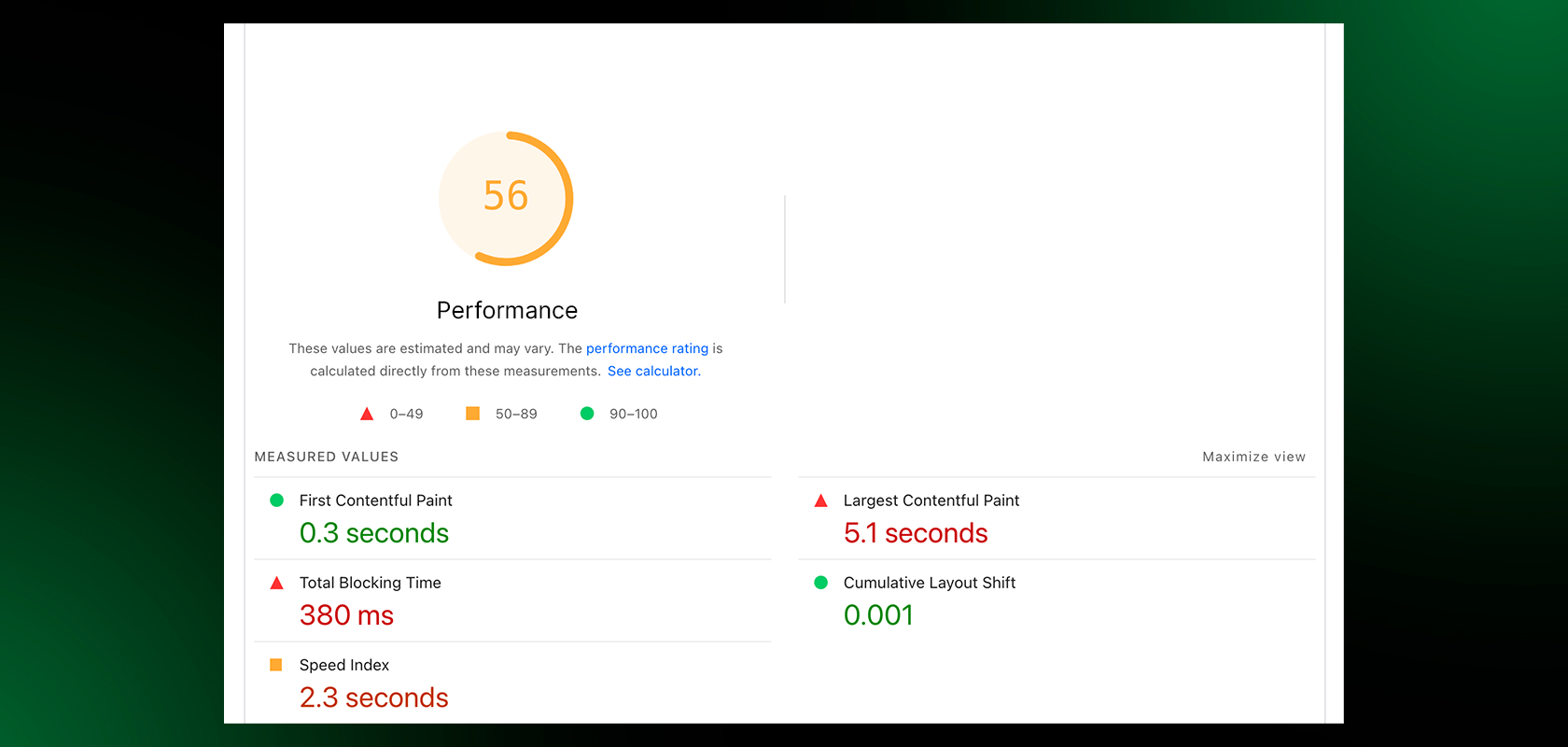
Duplicate content through variants and filters
Shopify often generates multiple URLs for the same product, for example through variants, sorting or filters. Without correct canonical tags, duplicate content is created, which can confuse search engines and have a negative impact on rankings.
Missing or incorrect redirects
Redirects are not set correctly during restructuring or migrations. This leads to 404 error pages and a loss of link juice, which has a negative impact on visibility.
Slow loading times
Non-optimized images, many apps and unnecessary scripts can increase page load times. This leads to a poor user experience and lower rankings, especially for mobile users.
Insufficient mobile optimization
Not all themes are perfectly responsive or have user-friendly navigation on mobile devices. This can increase bounces and worsen Google rankings.
Incorrect robots.txt or noindex settings
Incorrectly configured robots.txt files or noindex tags can prevent important pages from being indexed by search engines.
Poor URL structure
Automatically generated URLs with long, cryptic parameters make it difficult for search engines and users to understand. A clear, meaningful URL structure is important.
Incomplete or missing meta tags
Many Shopify stores do not have optimized titles, meta descriptions or ALT texts for images, which reduces the click rate and findability.
Problems with JavaScript rendering
If important content is only loaded via JavaScript, Google may not be able to capture it correctly, which makes indexing more difficult.
Missing structured data
Without structured data (schema markup), product information, ratings and availability are not optimally displayed in the search results.
Technical SEO for Shopify: Top checklist for optimization
A solid technical foundation is essential to optimally position your Shopify store in search results. Our Technical SEO Checklist summarizes the most important points for technical SEO for Shopify.
1. Carry out an audit
 To enhance the user experience and lay a solid foundation for SEO best practices, it is crucial to conduct a thorough SEO audit. This review enables the identification of both opportunities and weaknesses. The use of specialized audit tools such as SEMrush can support you in this. These tools help to analyze the performance of your Shopify website in detail and identify problem areas or make improvements to optimize it.
To enhance the user experience and lay a solid foundation for SEO best practices, it is crucial to conduct a thorough SEO audit. This review enables the identification of both opportunities and weaknesses. The use of specialized audit tools such as SEMrush can support you in this. These tools help to analyze the performance of your Shopify website in detail and identify problem areas or make improvements to optimize it.
Especially in the context of migrations, be it to Shopify or another platform, the SEO audit is becoming increasingly important. Moving to a new structure requires careful consideration to ensure that existing SEO efforts are not compromised. This includes transferring relevant content, customizing URLs and ensuring smooth integration to ensure the continued success of your website. By optimizing these aspects, you will lay a robust foundation for improved search engine visibility and increase organic traffic.
2. Review the structure of your website
 The structure of your website plays a crucial role in optimizing your Shopify SEO. A well-organized and logical website structure not only helps search engines better crawl and understand your website, but also improves the user experience.
The structure of your website plays a crucial role in optimizing your Shopify SEO. A well-organized and logical website structure not only helps search engines better crawl and understand your website, but also improves the user experience.
Take time to review the structure of your website and make necessary adjustments for long-term success. This is especially important if you are performing a migration, such as switching to Shopify. When migrating, it is crucial to evaluate the existing structure, ensure that all pages are linked correctly and set up redirects if necessary. This will ensure that users and search engines can easily access the new pages.
Here are some tips that can help you review and optimize the structure of your website:
Hierarchical categories and subcategories: Organize your products and content into hierarchical categories and subcategories. This makes it easier for search engines and users to find the information they are looking for. Plan the structure of your categories based on relevant topics and keywords.
Intuitive navigation: Check the navigation of your website and make sure it is intuitive and user-friendly. Users should be able to navigate effortlessly between different sections and easily find what they are looking for. Implement clear and concise menus that guide users to the right categories and subcategories.
Internal linking: Integrate a strong internal linking structure on your website. Internal links help search engines index pages more effectively and help users navigate through related content. Use anchor texts that accurately describe the linked page.
Reading tip: These are the most important subpages in e-commerce.
3. Check your URLs
 URLs play an important role in the technical SEO of your e-commerce company. Not only do they help search engines better understand the structure and content of your website, but they also contribute significantly to a positive user experience.
URLs play an important role in the technical SEO of your e-commerce company. Not only do they help search engines better understand the structure and content of your website, but they also contribute significantly to a positive user experience.
Clear, concise URLs with relevant keywords improve comprehensibility for search engines and users. Avoid excessive keyword stuffing to avoid the impression of spam. Short and precise URLs make it easier for users to read and for search engines to index.
In the event of a website migration or changes to the website structure, it is crucial to take the existing URLs into account. When changing the site structure or migrating platforms, set up redirects to ensure that visitors and search engines are directed to the appropriate new URLs. Missing redirects can lead to "404 Not Found" errors and affect the ranking in the search results.
You should always pay attention to 301 redirects. The status code indicates that a page has been permanently moved to a different address. This type of redirect is often used when a website changes its structure, pages are renamed or content is moved to a new URL. The 301 redirect redirects users and search engines from the old URL to the new one, signaling that the move is permanent.
This is crucial to ensure that search engines index the new page and transfer the existing search value to the updated URL. In terms of Shopify and migrations, the 301 redirect is used to ensure that existing pages are correctly linked after a reorganization or platform change and that there is no loss in search engine ranking.
Reading tip: We show you how to replatform with Shopify.
4. Pay attention to the speed of your website
 A slow website can lead to higher bounce rates, lower search engine rankings and lower customer satisfaction. Here are tips to improve Shopify loading times:
A slow website can lead to higher bounce rates, lower search engine rankings and lower customer satisfaction. Here are tips to improve Shopify loading times:
Optimize image types and sizes by compressing them without losing quality.
Reduce the number of HTTP requests by combining CSS and JavaScript files and minimizing external scripts.
Enable browser caching to store static resources locally and load pages faster for returning visitors.
Minimize CSS, JavaScript and HTML by removing unnecessary characters and comments.
Prioritize above-the-fold content for a better user experience.
Monitor and test page load speed regularly with tools like Google PageSpeed Insights.
To summarize: The speed of your website is crucial to avoid bounces, improve search engine rankings and increase customer satisfaction. Optimize images, minimize HTTP requests, use browser caching and prioritize above-the-fold content for optimal performance. Regular testing helps to maintain speed over time.
Reading tip: We explain how to test website speed in Shopify here.
5. Optimize your website for mobile devices
 Since the majority of online searches take place on mobile devices, search engines like Google prioritize mobile-friendly websites in their rankings.
Since the majority of online searches take place on mobile devices, search engines like Google prioritize mobile-friendly websites in their rankings.
Implement a responsive design: Responsive design ensures that your website adapts to different screen sizes and displays properly on different devices, including mobile devices.
Use appropriate formatting: Legible font sizes and clear and concise headings and subheadings are important. Break long paragraphs into smaller, easily scannable sections. Avoid horizontal scrolling and make sure that buttons and links are large enough to be easily tapped with one finger.
Enable mobile-specific features: Mobile devices offer unique features that can enhance the user experience. Use these features to improve the mobile responsiveness of your website.
Reading tip: Find out what you need to know about mobile commerce here.
6. Optimize link building
 Building high-quality and relevant links for your e-commerce site is crucial for organic traffic and ranking. Here are some tips to improve your link building:
Building high-quality and relevant links for your e-commerce site is crucial for organic traffic and ranking. Here are some tips to improve your link building:
Create engaging content: High-quality blog posts, guides and videos encourage other websites to link to your content.
Guest posts: Contribute guest posts on relevant websites and include links to your e-commerce site.
Invest in directories and local listings: Submit your website to relevant business directories and local listings.
Use social media for link building: Share engaging content on social media platforms to generate backlinks.
Monitor backlinks and reject harmful ones: Regular monitoring helps to identify low-quality backlinks and remove harmful ones.
Remember that quality over quantity is crucial in link building.
7. Shopify Sitemap: Create XML sitemap
 A Shopify sitemap is a file that contains a list of all pages on a website and is used by search engines to efficiently crawl and index the website. Each Shopify store automatically generates a sitemap.xml file that contains links to products, pages, collections and blog posts. You can access your sitemap via https://ihredomain.com/sitemap.xml. Search engines such as Google and Bing use the XML file to index the website so that your pages appear in search results.
A Shopify sitemap is a file that contains a list of all pages on a website and is used by search engines to efficiently crawl and index the website. Each Shopify store automatically generates a sitemap.xml file that contains links to products, pages, collections and blog posts. You can access your sitemap via https://ihredomain.com/sitemap.xml. Search engines such as Google and Bing use the XML file to index the website so that your pages appear in search results.
These generated sitemap files link to separate sitemaps for products, collections, blogs and pages. They are automatically updated when you add new content such as web pages, products, collections, images or blog posts to your Shopify store.
However, it should be noted that the customization options for the sitemap within Shopify are limited. The "SEO hidden" metafield at least allows you to exclude certain categories and content from the Shopify sitemap and specify which parts of the website should appear in the sitemap and which should not. This measure nevertheless offers a certain amount of control over how content is interpreted by search engines and helps to optimize the findability and indexing of relevant pages.
As a retailer, however, you should still submit your sitemap files to the Google Search Console. Submitting the sitemap helps Google to find the pages of a website and index them more efficiently. This enables improved visibility of the website in the search results.
During migration processes, such as switching to Shopify, it is crucial to adapt the sitemap accordingly to ensure the correct indexing of new pages.
8. Check your robots.txt in Shopify
Search engines are constantly scanning the internet for new data as a source for their search results. The robots.txt file gives the search engine bots, also known as crawlers, instructions on which pages of your store they are allowed to crawl. Every Shopify store automatically has a robots.txt file that is optimized for search engine optimization (SEO).
Through correct configuration and regular review, the robots.txt file influences how search engines crawl and index the website.
Retailers can use it to determine which pages should be indexed and which should be excluded, especially to protect sensitive areas. A well-designed robots.txt file allows access to important pages and ensures that search engines crawl the content correctly.
The standard "robots.txt" file is suitable for most stores, but you can customize it using the "robots.txt.liquid" theme template. You have the following options here:
Allow or deny certain URLs to be crawled with the command "Disallow: /"
Add crawling delay rules for certain crawlers
Insert additional sitemap URLs
Block certain crawlers
You must carry out the following steps for a customization:
In the Shopify admin area, navigate to Settings > Apps and sales channels.
Now click on the Online Store section and select Open sales channel.
In the next step, click on Themes.
Here, select the ... button and then click on Edit code.
Now select Add a new template and then Robots.
Click on Create template.
Now you can make the changes you want to make to the default template.
Finally, save your changes to the "robots.txt.liquid" file in your published theme.
Your changes will be implemented and executed immediately. Please note, however, that crawlers often do not react immediately and it may take some time for your changes to be recognized.
During a website migration, adapting the robots.txt file is also crucial to ensure that search engines crawl and index the new pages correctly. These adjustments allow the updated page structure to be taken into account, exclude irrelevant pages, avoid duplicate content, protect sensitive areas and promote an efficient crawling process. Careful configuration is important to avoid potential problems and to ensure that the search engines optimally capture the desired pages. We recommend that you carry out such adjustments in consultation with SEO experts or specialists.
9. Use hreflang tags
 Hreflang tags are code elements in your theme that show search engines which language and target region your website is intended for. They allow you to return the appropriate URL based on a customer's language and location. For example, a retailer may have a standard URL such as "my-shop.com" and a Spanish URL such as "es.my-shop.com". If a customer is in Spain and has Spanish set as the language, the hreflang tag will ensure that the customer is automatically redirected to the Spanish URL.
Hreflang tags are code elements in your theme that show search engines which language and target region your website is intended for. They allow you to return the appropriate URL based on a customer's language and location. For example, a retailer may have a standard URL such as "my-shop.com" and a Spanish URL such as "es.my-shop.com". If a customer is in Spain and has Spanish set as the language, the hreflang tag will ensure that the customer is automatically redirected to the Spanish URL.
Because hreflang tags identify localized URLs as regional versions instead of viewing them as duplicate pages, they are critical for search engine optimization (SEO).
These tags and meta tags are automatically created by Shopify for each international domain or subfolder set up. The sitemaps also contain all published languages to help search engines recognize the different languages in your store. However, you should make sure to check your hreflang tags regularly. You can use free Chrome plugins such as the "Hreflang Tag Checker" to do this.
Reading tip: Shopify internationalization: How to sell internationally with Shopify.
10. Avoid duplicate content
It is important to avoid duplicate content on different pages of your website. Search engine crawlers such as Google and Bing can get confused by duplicate content on different pages as they have difficulty assigning the appropriate rank. This leads to uncertainty in the evaluation and ranking of content. In addition, internal linking can be impaired.
In technical search engine optimization, it is advisable to ensure that each piece of content is only placed once on the website. If identical content is intended, the use of a canonical tag should be considered. This tag tells the algorithms of search engines such as Google which content is considered original and should therefore be indexed.
11. Optimize Core Web Vitals
The Core Web Vitals are crucial metrics from Google that evaluate the user experience and have a direct influence on the ranking. They measure how quickly the largest visible element loads (LCP), how quickly a page responds to initial user interactions (FID) and how stable the page behaves during the loading process (CLS). To optimize these values, you should regularly use tools such as Google PageSpeed Insights, Lighthouse or the Google Search Console. Common causes of poor values are non-optimized Shopify themes, large image files or performance-hungry apps. Optimization not only ensures better rankings, but also satisfied users.
12. Optimize JavaScript rendering
Many Shopify functions and apps are based on JavaScript, which can be problematic as search engines do not always render JavaScript completely. To ensure that important content such as product titles or meta information is captured correctly, it should not be loaded exclusively via JavaScript. Use server-side rendering (SSR) where possible or use SEO-friendly frameworks. Check your pages regularly with the Google Mobile-Friendly Test or the URL Inspection tool to ensure that Google is displaying and indexing your content correctly.
Technical SEO tools for e-commerce stores

Crawler & SEO Audit
Screaming Frog SEO Spider: A powerful desktop tool for analyzing redirects, canonical tags, meta data, status codes and more. Ideal for Shopify to detect duplicate content or broken links.
SEMrush Site Audit: Provides automated audits with a clear overview of SEO errors, crawling issues and technical alerts - ideal for continuous monitoring of a Shopify store.
Google Search Console: An essential free tool from Google for analyzing indexing, monitoring crawl errors and measuring the performance of your website in Google search. Particularly useful for submitting sitemaps, diagnosing errors and optimizing individual product pages for relevant search terms.
Ahrefs Site Audit: Provides an in-depth analysis of your website's technical SEO performance, including internal linking issues, load times, hreflang errors and indexing status. When combined with Ahrefs' keyword tools, you'll also receive data-driven recommendations for improving your rankings.
Bing Webmaster Tools: Similar to Google Search Console, Bing offers its own platform for analyzing and managing the visibility of your Shopify pages in Bing search. The tool provides information on crawling errors, indexing and search performance in Microsoft's search network.
Moz Pro: A comprehensive SEO toolset that offers site audits, keyword tracking, backlink analysis and on-page optimization, among other things. Particularly suitable for store operators who view SEO as an ongoing process and want to regularly check the status of their product pages.
Performance & Core Web Vitals Metrics
Google PageSpeed Insights: Google's standard tool for measuring loading speed. It analyses Shopify pages according to Core Web Vitals and provides optimization tips for images, JavaScript and server response times.
GTmetrix: GTmetrix combines Lighthouse and WebPageTest - ideal for detecting Shopify-specific issues such as app load times or Liquid Template delays.
Google Search Console: In addition to the indexing check, the Search Console offers an overview of the website's performance in relation to Core Web Vitals in the “Page Experience” section. Pages in need of optimization can be quickly identified and prioritized here.
Mobile optimization & rendering
Google Mobile-Friendly Test: Tests whether your Shopify pages are optimized for mobile devices. Ideal for detecting JavaScript errors or problems with responsive design.
Google Search Console - URL check: Shows how Google actually renders your page, including JavaScript errors, mobile-friendliness and indexing status.
Google PageSpeed Insights (Mobile tab): Evaluates the mobile performance of your Shopify pages based on Core Web Vitals and provides targeted optimization tips. The mobile tab is particularly valuable for simulating and improving realistic user experiences on smartphones in different regions.
Best practices for hreflang & international SEO
Hreflang Tag Checker (Chrome Plugin): Tests Shopify pages for correctly set hreflang tags and helps identify issues with international domains or language variants.
Google Search Console - International targeting: Shows how well your Shopify website is mapped linguistically and geographically - helpful for subdomains or Shopify Markets.
Backlink & offpage analysis
SEMrush Backlink Audit: Helps to build a clean link profile. Detects spam links and suggests measures for removal or disavow.
Sitemap & Indexing
Google Search Console - Sitemaps: Allows you to submit the automatically generated Shopify sitemap (at /sitemap.xml) for faster indexing of new products and pages.
Robots.txt Tester (GSC): Checks if the robots.txt file of your Shopify store is configured correctly - including crawling restrictions and allowed paths.
Conclusion
For Shopify merchants, solid technical search engine optimization (technical SEO) is crucial. Improving your Shopify loading times, optimizing site structure and keeping an eye on site speed can improve visibility and user experience. The use of canonical tags to avoid duplicate content and the implementation of hreflang tags for effective internationalization are other key factors.
As an experienced Shopify Plus agency, we not only offer precise technical SEO optimization, but also provide support with website migrations. Our expertise not only ensures the technical success of your online store, but also guarantees a first-class user experience. Contact us for customized solutions and a smooth adaptation of your Shopify store to your needs.
Frequently asked questions about technical SEO with Shopify
What is the difference between on-page and technical SEO?
On-page SEO refers to optimizations that are made directly on the website to improve visibility in search engines. This includes optimizing content, meta tags, headings and images. Technical SEO, on the other hand, focuses on improving website infrastructure, performance and functionality. This includes aspects such as website speed, URL structure, mobile optimization, sitemap usage and the robots.txt file. Technical SEO aims to enable search engines to crawl and index the website efficiently.
Why is Technical SEO so important for Shopify online stores?
Technical SEO plays a crucial role by providing the foundation for efficient search engine optimization. It not only improves visibility in search results, but also ensures a better user experience, fast loading times and mobile optimization. This is particularly important for Shopify stores, as it has a decisive influence on findability, indexing and performance.
What role do hreflang tags play in the internationalization of Shopify websites?
Hreflang tags are crucial for the internationalization of Shopify websites. They help search engines understand in which language and for which geographic audience the pages are optimized. The precise implementation of these tags ensures that the correct versions of the page are displayed for users in different regions, improving global discoverability.
Why is avoiding duplicate content important for Shopify store SEO?
Duplicate content can confuse search engine crawlers and affect internal linking.Avoiding duplicate content and using canonical tags ensures that search engines can assign the correct rank.This helps to prevent uncertainty in the ranking and optimize the SEO performance of the Shopify store.

