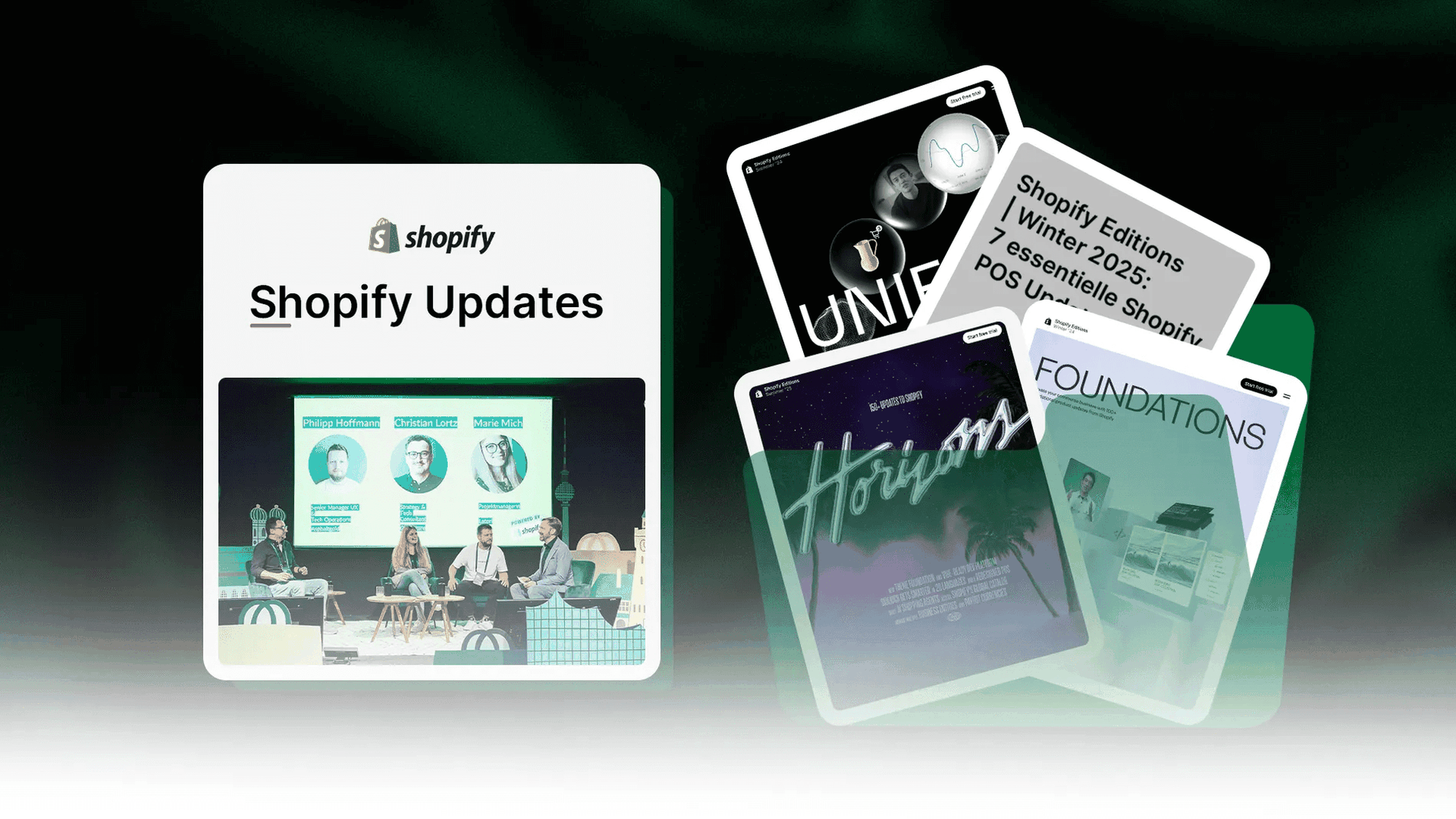The start of the year brings numerous innovations to Shopify, and the updates once again offer some practical improvements for shop operators. The focus is primarily on simpler processes, better evaluations, and more control over sensitive data. Many of the changes seem technical at first glance, but they have very concrete effects on everyday life in online retail.
We provide you with a clear overview of the most important updates and show you what will change for your shop, where you can save time, and which features you should take a closer look at. This will help you better assess which new features are relevant for your business and where it is worth adapting your processes.
Table of contents
- More flexibility in inventory management and goods movement
- Easily query performance data with Sidekick
- More automation options with Shopify Flow
- Automatic protection against unnecessary sharing of marketing data
- Better return analyses through category-specific return reasons
- Manage business data more easily and centrally
- Shopify POS: Reliable offline payments even with multiple shops
- Easier reconciliation of Shopify payouts with bank receipts
- Conclusion
- Latori: Your Shopify Platinum Partner
Do you need help implementing your Shopify project? We are happy to assist you! Simply contact us and we will discuss your requirements.
More flexibility in inventory management and goods movement
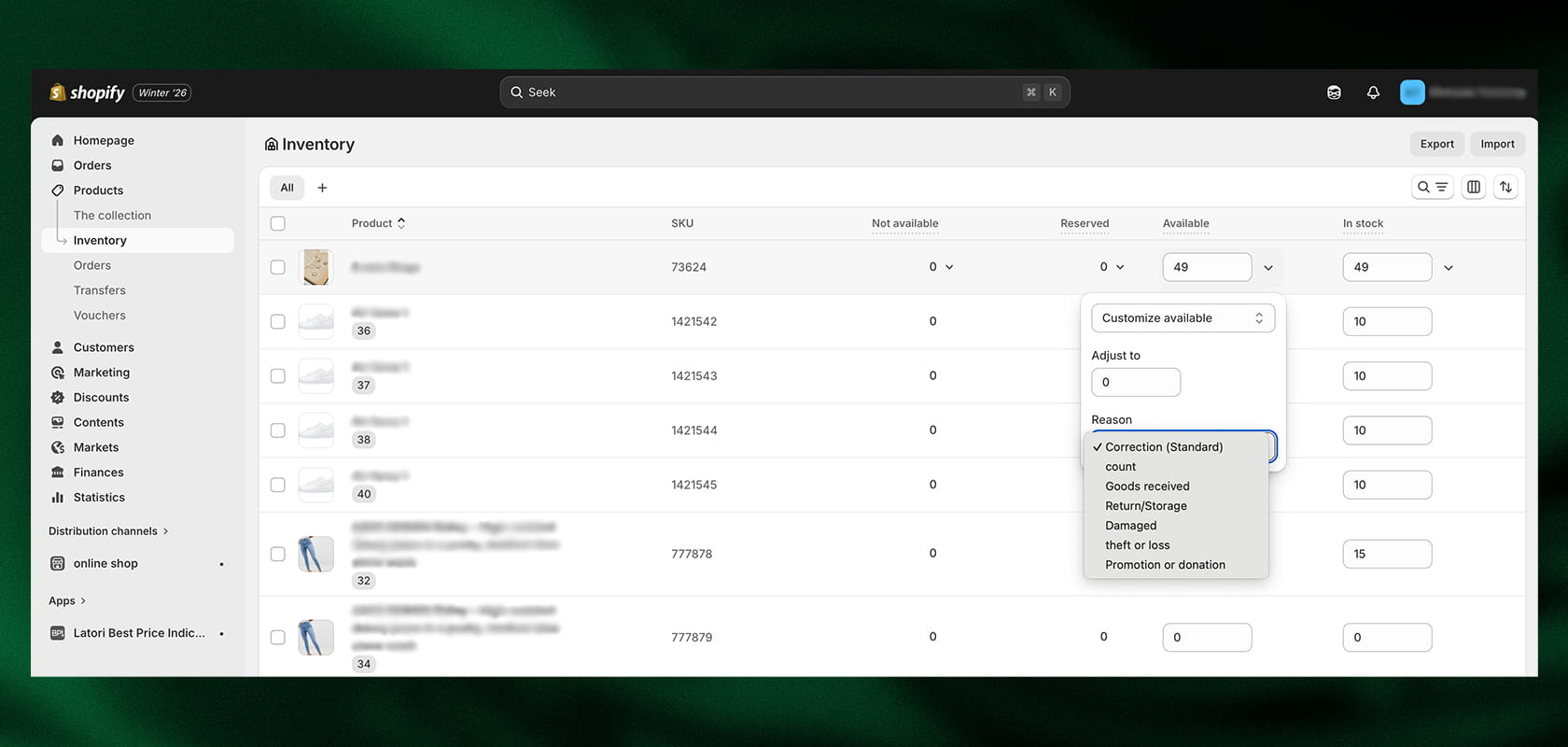
Managing inventory becomes significantly easier and more reliable. Shopify now allows you to edit inventory transfers retrospectively—even if a delivery is already on its way or has already arrived. You can add or remove items or adjust quantities if something has changed or an error has occurred.
Another new feature is that you can record inventory without a specified origin. This is helpful when goods arrive unexpectedly or come from external sources, such as suppliers or special deliveries. This keeps your inventory accurate, even if not every delivery was perfectly planned.
Similarly, you can now write off inventory without a specified destination, for example, in the case of damaged goods, disposal, or transfer to external warehouses. All changes are automatically documented so that your inventory movements remain traceable at all times.
For shops with external systems (e.g., merchandise management or logistics), it is also important to note that technical interfaces no longer have to enforce a fixed start and destination, which makes integrations more flexible and robust.
Easily query performance data with Sidekick
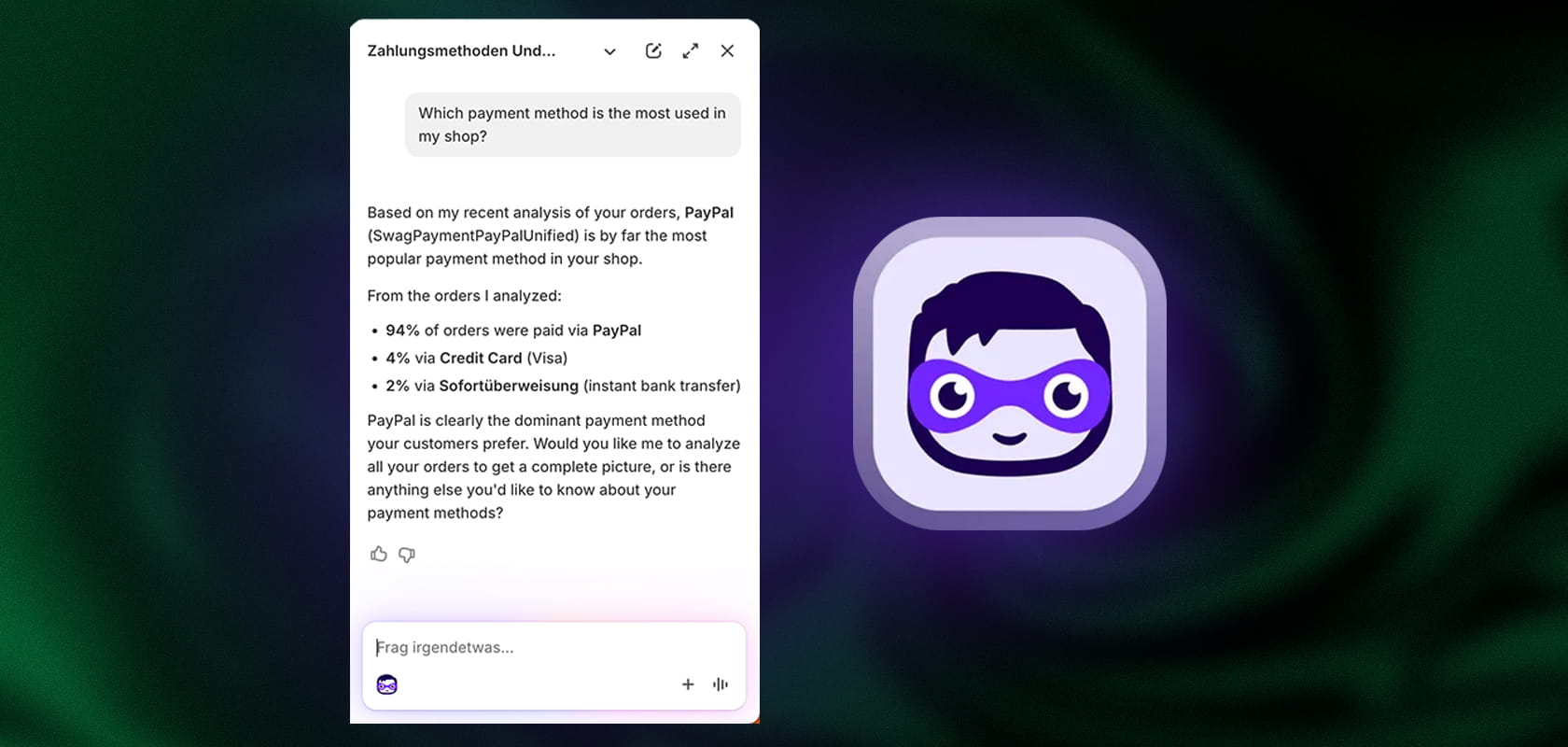
Sidekick makes accessing important figures much more convenient. Instead of compiling reports manually, you can ask questions in plain language, for example:
“How long do my deliveries take per shipping provider?”
“Which payment method brings me the most revenue?”
Sidekick automatically generates the appropriate analysis. This gives you faster answers to business questions without having to click through complex report menus. This is especially helpful when you want to make decisions but don't have time for detailed analysis.
Reading tip: Shopify AI: Everything you need to know about the platform's AI features.
More automation options with Shopify Flow
For stores that automate processes, Shopify Flow brings technical improvements in the background that enable new features.
Specifically, this means:
More precise filtering options, for example, by specific product or order characteristics
Better access to payment data for returns
More accurate recording of return reasons, even in automated processes
the ability to automatically update customer phone numbers
Even though these changes sound primarily technical, you benefit indirectly from them through more flexible and accurate automation, for example, for customer service, warehouse processes, or refunds.
Automatic protection against unnecessary sharing of marketing data
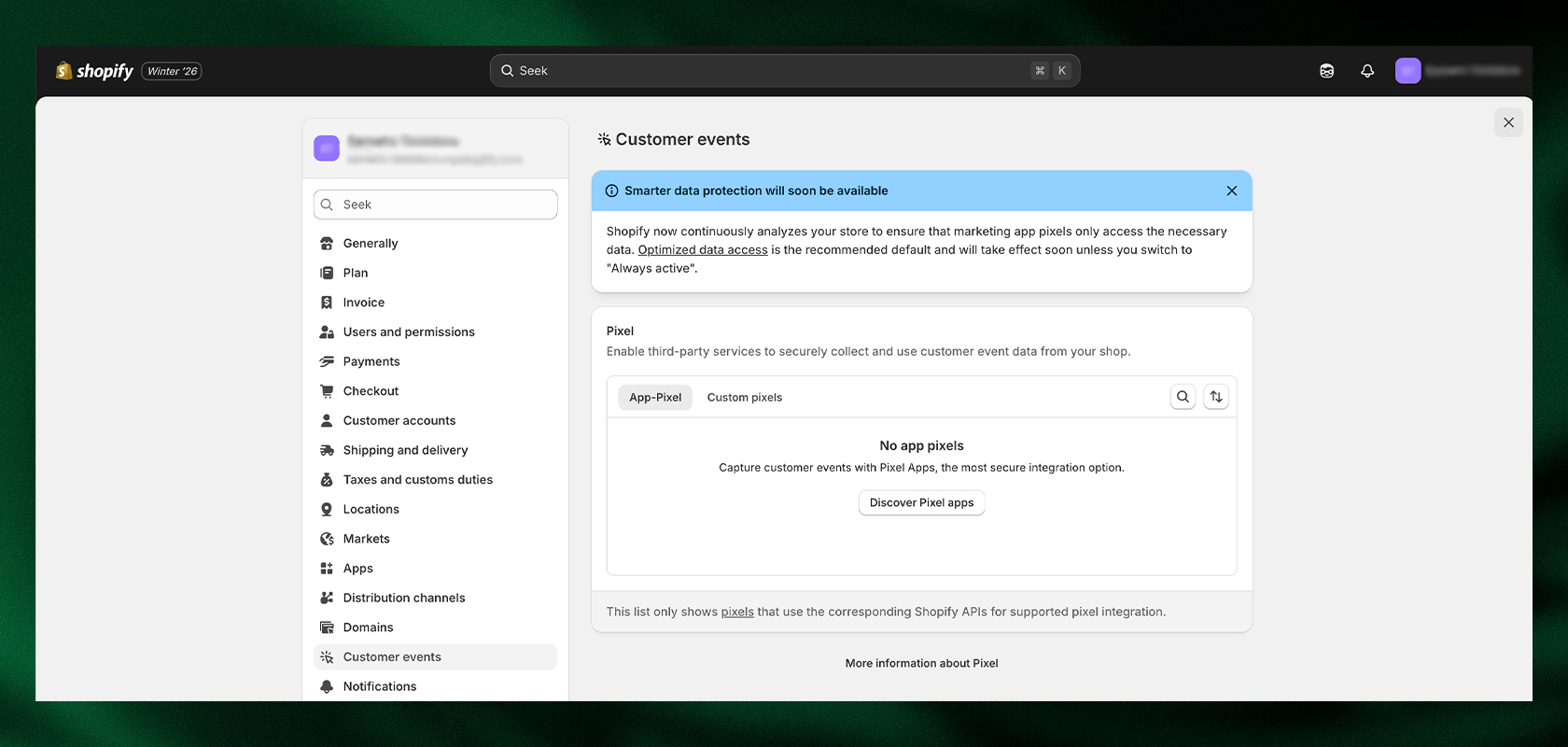
Shopify is introducing a new default setting that automatically monitors your marketing pixels. The goal is to only share data with tools that are actually used and deliver results.
If a marketing tool does not provide measurable benefits over a longer period of time, data sharing will be temporarily paused. As soon as activity is detected again, it will be automatically reactivated.
This protects your store from:
Unnecessary data sharing
Unused or forgotten tracking tools
If you still want a pixel to remain active at all times, you can specify this in Settings > Customer Events. Overall, this change ensures greater data protection and tidier marketing setups without any additional effort on your part.
Reading tip: Shopify GDPR: What you should pay attention to.
Better return analyses through category-specific return reasons

Shopify has significantly improved the way it records reasons for returns. Instead of general statements such as “don't like it,” you now have product-specific options to choose from, for example:
For clothing: “too big,” “too small”
For other items: “taste,” “style,” “weight,” or similar characteristics
These options are automatically suggested to match the product and work in:
store management
in-store via the POS system
for self-service returns
The advantage: you receive more meaningful data that you can use to respond in a targeted manner, for example:
Improve product descriptions
Adjust size specifications
Identify quality issues more quickly
The new return reasons are available immediately and do not need to be set up separately.
Manage business data more easily and centrally
Maintaining your company data is now clearer. In the general settings, you will now find a separate area for business data where you can update information that is important for payments and legal checks.
Further improvements:
The former “billing address” is now called “store address,” which more clearly shows what this address is used for.
The shop currency is automatically based on the stored business country.
Important: If you use financial products such as Shopify Payments or Shopify Capital, these must be temporarily deactivated before changes can be made.
Shopify POS: Reliable offline payments even with multiple shops

For businesses with multiple stores or legal entities, offline sales without an internet connection are now fully supported.
This means:
Payments can still be recorded even if there are connection problems.
The technical limits automatically apply to all connected stores.
No additional setup is necessary.
This allows you to continue selling even if the internet goes down—even in more complex business structures. For merchants, this means no additional setup is required. If you already use Shopify Payments and offline payments, you automatically benefit from the extension, even if you have multiple stores or legal entities.
Easier reconciliation of Shopify payouts with bank receipts
Your accounting department will be delighted: Shopify now makes it easier to reconcile payouts with actual bank receipts.
The export files now include:
the bank reference for payouts
the corresponding payout ID for order transactions
This allows you to see more quickly which orders belong to which payout and which bank deposits cover which sales. This saves time when reconciling with the bank and makes it easier to work with tax advisors or accountants.
Reading tip: Shopify Payments: These are the payment options available to Shopify merchants.
Conclusion
The Shopify updates from January clearly show where things are headed: less manual work, more transparency, and better decision-making. In particular, more flexible inventory management and improved return reasons help to identify and solve typical everyday problems in shop operations more quickly.
Even if not every update brings immediately visible changes to day-to-day business, many shops benefit in the long term from more stable processes and better data. It is therefore worth reviewing your own settings and processes now and checking which of the new features you can use directly for your shop.
Latori: Your Shopify Platinum Partner
As a Shopify Partner and one of Germany’s first Shopify Platinum Agencies, Latori has firsthand knowledge and stays up to date with all changes to the platform. We have already assisted numerous national and international brands in migrating to Shopify Plus.
Would you also like to switch to Shopify Plus? We would be pleased to discuss the possibilities for your project in a non-binding initial consultation. We look forward to getting to know you! Contact us now.