Are you planning to migrate from Shopware 5 to Shopware 6? Personnel costs, organisational work and, above all, quite a bit of effort go hand in hand with this. The questions you may be asking yourself now are, "Is it worth it?" or even "Is it possible to switch from Shopware to Shopify?"
Questions, like these, reach us frequently. So frequently, in fact, that we've decided to dedicate a separate blog post to this topic. However, before we dig deeper into the matter, we'll deliver the answer in advance: "Yes, indeed!".
In the following, we will present to you why a migration from Shopware to Shopify - especially now - is worthwhile and what it is absolutely necessary to consider.
Table of contents
- New update and problems: Migration from Shopware 5 to 6
- Why should you consider migrating from Shopware 6 to Shopify?
- Features in comparison: Shopware 6 vs Shopify Plus
- Tips that help before and during the migration
- Challenges that a migration brings with it
- What data can be migrated from Shopware to Shopify?
- How does a move from Shopware to Shopify work?
- Hunter: An Example of Successful Migration from Shopware to Shopify
- Conclusion
You need professional support for migration (e.g. Shopware-Shopify)? Then we are exactly the right contact for you. Feel free to contact us and we will be happy to assist you.
New update and problems: Migration from Shopware 5 to 6
Shopware retailers have known for some time that Shopware 5 will no longer be supported after July 2024. Security updates will then be handled by savefive.
This news has been putting pressure on merchants who rely on the system ever since. Because if they want to continue benefiting from Shopware support or need new features for their shop, they will have to switch to Shopware 6, whether they like it or not. However, a simple update is out of the question, as the new version has been completely reprogrammed from scratch. Instead, a complex shop migration must take place.
Why some merchants decide at this point not "just" to migrate to Shopware 6, but to change providers and move to Shopify, will be explained in the following.
Reading tip: In our store system comparison, we take a close look at the features, prices, and advantages and disadvantages of 5 well-known web store providers.
Why should you consider migrating from Shopware 6 to Shopify?
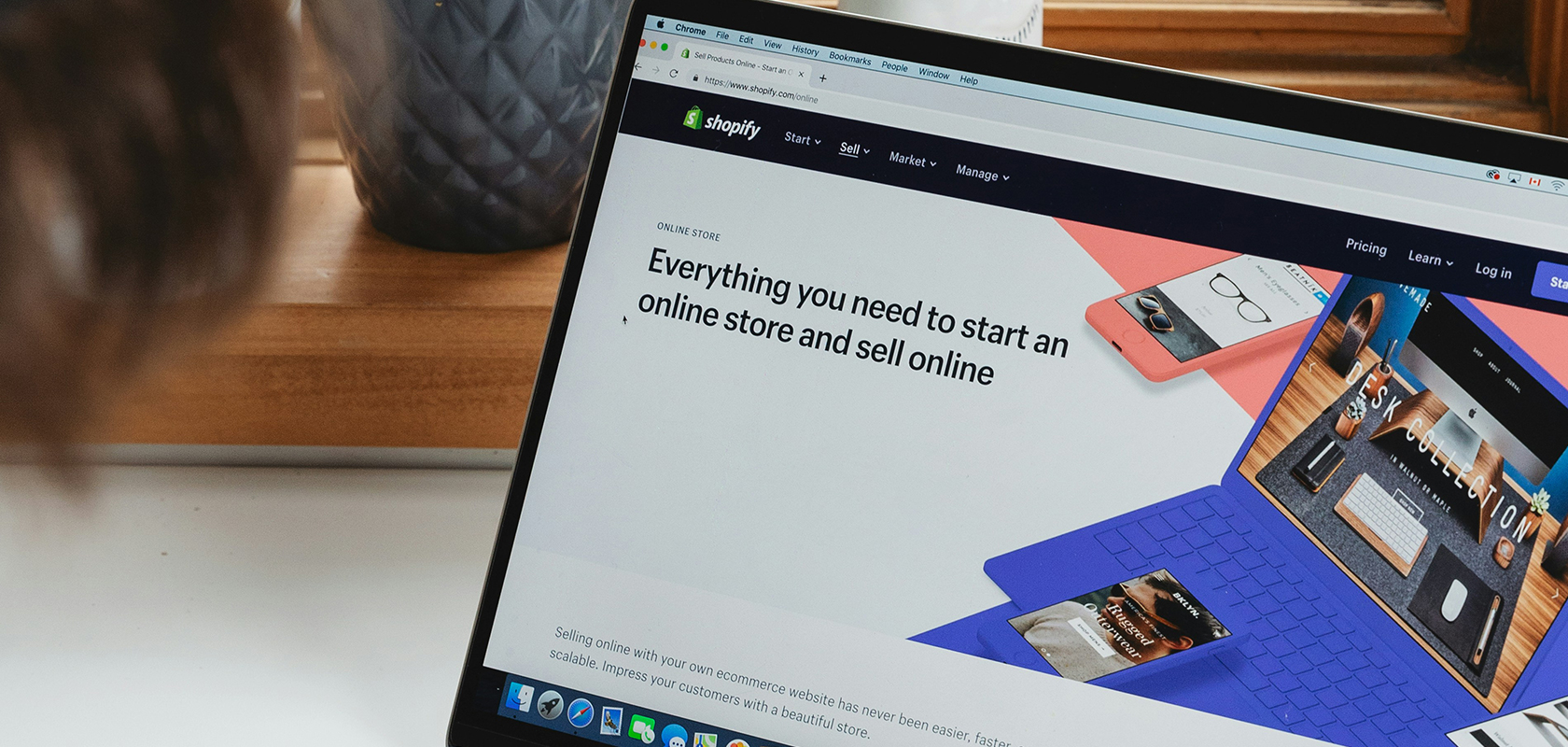
The decision to switch from the existing store system to a new one can be difficult and is by no means made overnight. After all, the system forms the basis of the company's success. A change is a far-reaching intervention in the business processes, which may first have to be re-installed with a new store. Nevertheless, there are a number of good reasons for migrating from Shopware to Shopify. Switching from Shopware to Shopify makes sense when...
... an upgrade to a new version is pending.
... you want to cope with an increased number of visitors.
... you want to simplify your processes.
... you want more flexibility and customization.
... you want to save time, effort and costs in the future.
Reading tip: You can read more about migrating from Shopware to Shopify here.
Features in comparison: Shopware 6 vs Shopify Plus
Below, we compare the two store systems - Shopify vs. Shopware- once again in a more descriptive way to make the differences in the various categories clear.
| Shopware 6 | Shopify | |
|---|---|---|
| Marketing | - Main focus on online marketing using Shopware shopping worlds - Suitable SEO tools | - Wide range of tools for marketing and sales promotion - Automations to reach the target audience at the right moment - Useful SEO tools |
| Customization | - Numerous integrations - More than 1500 extensions | - Over 7,000 plugins and templates. - Customizable checkout and shopping cart through Shopify Scripts. |
| Usability | - Easy setup | - Easy Setup |
| Licenses | - Rise: from 600 € per month - Evolve: from 2.400 € per month - Beyond: individual | - Shopify: from 33 € per month - Shopify Plus: from $2,300 per month |
| Functions | - Interfaces to many payment service providers - Integrations of various merchandise management systems possible - Numerous plugins and themes possible | - Different marketing tools - Domain registration - Inventory management and shipping processing functions - Versatile online payment gateway - Proprietary Shopify POS - Analytics and reporting - Multi-channel sales - Resumption of abandoned purchases - Access to over 15,000 Shopify apps - Numerous free and paid website themes - Integrations to all relevant online sales channels - Automations in design using Shopify Launchpad - Unlimited employee accounts - AI functions |
| Support | - free support from the Professional Edition | - Support via live chat - Webinars - Useful blog posts - Large community |
Reading tip: Interested in more similarities and differences between the two systems? Here you can find our direct comparison Shopify vs. Shopware.
Tips that help before and during the migration
Latori has already implemented the system change to Shopify for some customers. In the process, the following points have proven their worth, which we would like to share with you as tips.
Implement the data transfer in two stages: Transfer your data up to one day before your new store goes live. Since new customers are registered and orders are received even after the go-live, you should arrange another data transfer immediately after the launch.
Allow enough time for the domain changeover: it can take up to two days for your store to be switched to a new domain. So wait until then to shut down your old store.
Create an incentive for your existing customers to sign up again: Offer your customers a discount so they will also register in your new store and you can continue to work with their customer data.
Customize your design: A migration is an optimal time to refresh your design. Take your corporate identity into account here so that existing customers can also find their way around the new store without any problems.
Plan the functions of your store: Consider which old features you want to carry over to your Shopify store and which ones you want to add on top of that. Advanced features can be easily implemented with Shopify Apps.
Check SEO & URLs: Ensure that redirects from old URLs are set up so that your search engine rankings are not lost. Check meta data, page titles, and descriptions.
Test the checkout and payment providers: Place test orders to ensure that the checkout works smoothly, taxes are calculated correctly, and all payment methods are available.
Synchronize inventory and warehouse management: Before going live, check that your inventory has been transferred correctly and that interfaces to merchandise management systems are running smoothly.
Actively communicate the change: Inform your customers early on about the new store, planned maintenance times, or advantages of the new system. This will minimize confusion and promote customer loyalty.
Plan monitoring after the launch: Monitor performance, loading times, conversions, and possible sources of error in the first few weeks after the move. This will allow you to make adjustments early on.
Reading tip: The 11 best apps for Shopify in the Shopify App Store to help you master taxes, cookies, product data, and more with your ecommerce business.
Challenges that a migration brings with it
Shop migration is a complex process that must be well planned and structured. Various challenges may arise that you should definitely take into account:
Redirects & URL structure: Old URLs must be redirected correctly so that your customers and search engines do not end up on 404 pages. A clean redirect strategy is crucial for SEO and user experience.
Customer registrations: Existing customer accounts must either be migrated or invited to re-register in the new shop to ensure access to order history and stored data.
Data migration: Probably the biggest challenge is the transfer of customer, order, and product data. This includes product variants, prices, stock levels, discounts, reviews, and order histories.
Plugins and third-party extensions: Data from plugins or third-party solutions often cannot be transferred automatically. An individual check is necessary here to ensure that no important information is lost.
Hint: Allow sufficient time for testing, check all data and functions after migration, and place test orders. This will ensure that your new Shopify store runs smoothly and your customers can continue shopping seamlessly.
Reading tip: Introducing 12 subpages every e-commerce website needs.
What data can be migrated from Shopware to Shopify?
Now that we know that data transfer can be one of the biggest challenges of a store migration, let's take a look at what data can be transferred at all:
Products and categories can be fully transferred to Shopify. So this includes information such as: Name, description, SKU, price, URL & meta data, images, manufacturer, variants, number of goods in stock.
Customers: Of course, you can also take your customer data such as name, billing and shipping address, email address and customer data ID to your new system.
Order History: You can also transfer data such as purchase amounts, lists of purchased goods, payment details, order dates, status and quantity, discount prices, subtotals, amount of taxes, shipping prices, order comments, etc.
Product and store reviews can also be migrated from Shopware to Shopify.
Discount codes, gift certificates and loyalty points are also transferable.
You can transfer your previous page structure so that your store still has, for example, an about us page, a blog and a contact page. Associated images can also be transferred.
How does a move from Shopware to Shopify work?
In order to migrate your store from Shopware to Shopify, you need to go through the following 9 (simplified) steps:
Configure your elementary administrative settings
Import all relevant data and content
Arrange your products
Design your new Shopify store visually according to your wishes
Set up your desired domain
Set your shipping rates and types
Determine the taxes
Select payment providers
Set up URL redirects
In addition, it is recommended to, firstly, place test orders after configuring payment settings and, secondly, invite customers to create an account for the new store.
Reading tip: How enterprise companies solve e-commerce challenges with Shopify Plus.
If you do not have the necessary resources for a migration yourself, we are very happy to be there for you. We make sure that everything important, like navigation, pages, SEO data, prices, etc. is in place. In addition, we help you add your desired integrations (e.g. local payment providers) and synchronize them with your Shopify Plus store. To help you as a merchant focus on what's important, we'll not only make sure the entire migration process goes as smoothly as possible, but we'll also be happy to advise you on the systems you need to quickly grow your online presence and scale your business.
Hunter: An Example of Successful Migration from Shopware to Shopify
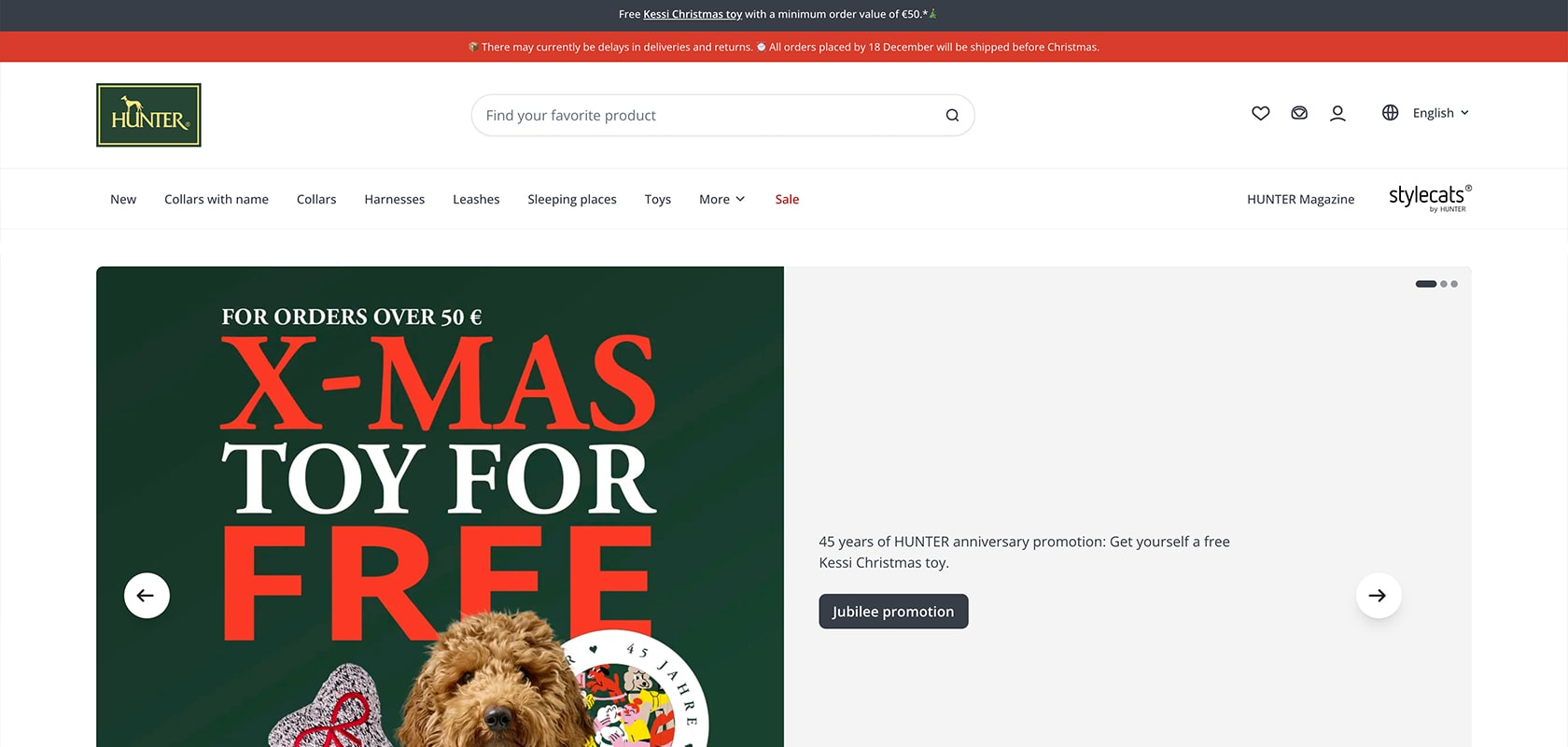
As an agency partner and specialist in Shopify development, we have already migrated a number of stores from Shopware to Shopify and supported companies with their relaunch. The family-owned company Hunter is just one example of many.
When Hunter decided to switch from Shopware to Shopify Plus, we supported the entire transition. We set up the new store, implemented and refined the design, and transferred all existing data cleanly. In addition, we took care of setting up a GDPR-compliant cookie consent solution, connecting the Sendinblue newsletter service, and implementing the multilingual shop structure.
A particular highlight of the project was the implementation of a headless commerce architecture based on Shopify Hydrogen. In addition, we were able to provide new functional impetus – for example, by developing a custom Shopify app for animal profiles and programming flexible configurators that enable personalized product design.
Reading tip: You can read the whole story about Hunter's project here.
Conclusion
If you too want to change store systems and migrate to Shopify, this can definitely have a positive impact on your future business success. But one thing is the be-all and end-all when it comes to store migration: good planning! This is the only way to avoid as many mistakes as possible and save a lot of nerves. If you take the tips presented in the article to heart and ideally enlist the help of an expert, such as Latori, you will be well prepared for the changeover. Especially with a view to the future, no Shopware merchant should shy away from such a sensible and necessary step.
We would be happy to realize your project as well. As the first German partner agency for Shopify Plus, we have first-hand knowledge and 10 years of experience. Simply contact us without obligation! Contact us now.
Frequently asked questions about Shopware 6 migration
How long does it take to migrate from Shopware to Shopify?
The question of how long a store migration takes cannot be answered as a general rule. The duration depends on various factors, such as the store size and the number of products. However, as experts in the field of migration to Shopify, we guarantee that the entire process will take no longer than a few weeks and will be smooth and safe.
Why is the Shopware 6 migration necessary?
Shopware merchants are asked to migrate from Shopware 5 to Shopware 6, as Shopware 5 will no longer be supported since 2024. Instead of migrating to Shopware 6, merchants should think about a Shopware alternative in order to not have to fear renewed effort and costs in the future due to version changes and updates. Shopify and Shopify Plus can be a suitable solution.
What is a good Shopware alternative?
If you are currently considering switching from Shopware to another store system, you should definitely take a closer look at Shopify. In this article, we'll show you the exact differences and tell you how a store migration works.
Which is better: Shopify or Shopware?
Both store systems are modular systems, which makes them much easier to use than other types of e-commerce platforms. In a direct comparison, however, Shopify emerges as the clear winner due to its diverse connections, functions and sales channels.

