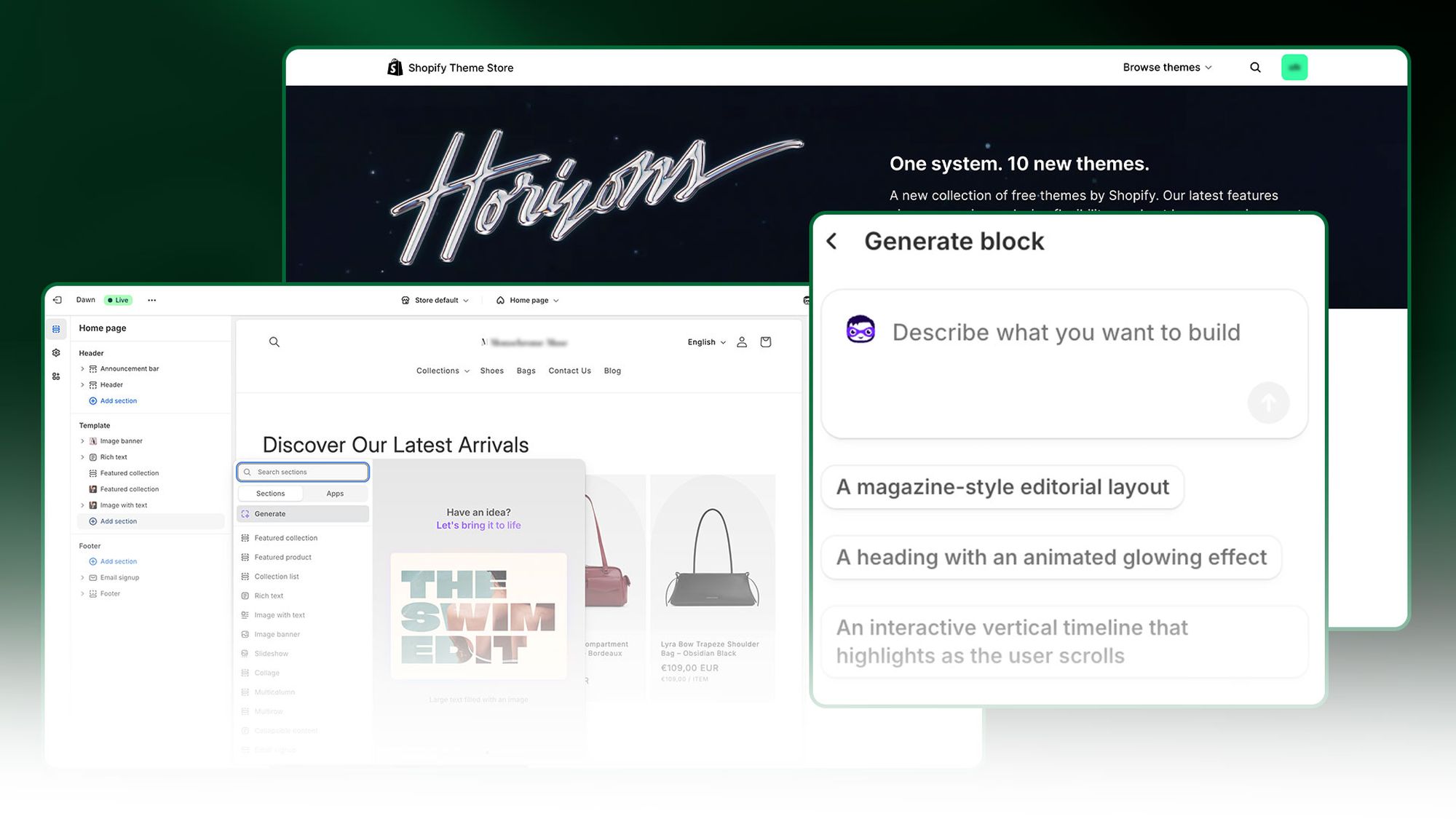Designing an appealing online store is crucial for success in e-commerce. Whether you're a fashion brand, lifestyle label, or innovative start-up, the design of your Shopify store is often the first point of contact with potential customers and has a significant impact on your conversion rate. Until now, however, customizing your theme often required technical expertise or external support. The new Shopify Theme Blocks change everything: thanks to Shopify Magic, custom blocks can now be created (or generated) in seconds without any code. This allows merchants to expand their store in a targeted manner, design unique theme blocks, and professionally personalize the shopping experience.
Table of contents
Would you like to optimize your shop? We are happy to help! Feel free to contact us without obligation and we will discuss your project and requirements.
What are Shopify Magic Theme Blocks?
Shopify Magic Theme Block is an innovative tool within the Shopify platform that allows you to create custom layout blocks (theme blocks) for your online store—without having to write any code yourself.
This feature is powered by Shopify Magic—Shopify's artificial intelligence. Instead of manually editing or writing Liquid code, simply enter a clear verbal description (a prompt) of how you want the block to look and what task it should perform. The AI then automatically generates the complete, ready-to-use code block, which you can add directly to your theme.
Reading tip: Read all about the new AI tools such as Shopify Magic here.
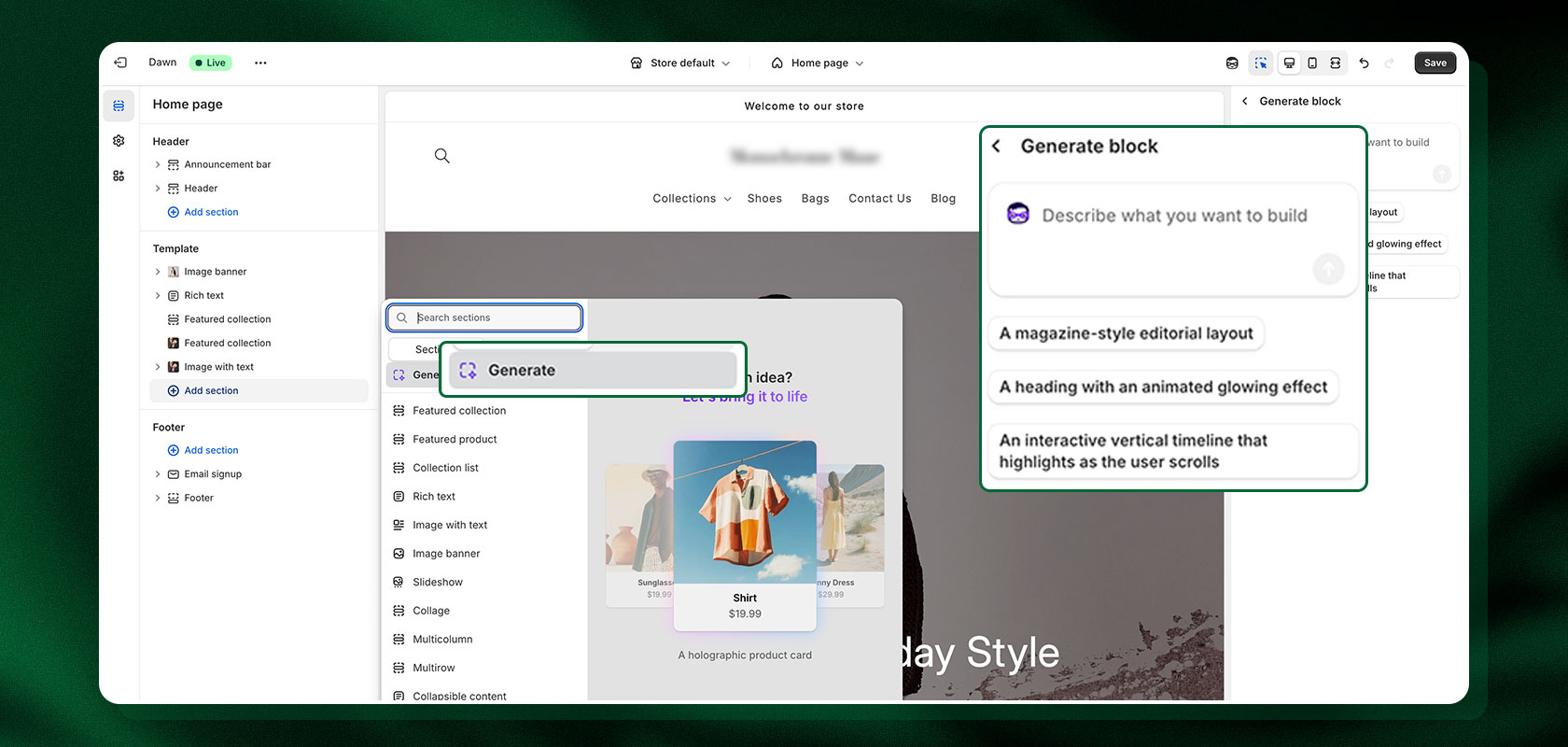
Shopify Magic Theme Blocks – key benefits
Significantly faster creation of layout elements: With Shopify Theme Blocks, new layout elements can be created in just a few seconds without the need for additional code or developer effort.
No or minimal programming knowledge required: Creating custom theme blocks works without in-depth knowledge of Liquid, HTML, or CSS, so even non-developers can generate professional blocks.
Greater flexibility in store design: Merchants can tailor content such as banners, product presentations, or text-image elements precisely to their brand and target audience, creating a unique store design.
Directly integrated into the theme editor: All blocks can be created directly in the Shopify Theme Editor and tested in the live preview without the need for external tools or complicated setups.
Clean, responsive results: The automatically generated blocks are mobile-optimized and adapt to all devices, ensuring a consistent and modern shopping experience for your customers.
How Shopify Magic Theme Blocks fit into the Shopify ecosystem
The Shopify AI Theme Block is part of Shopify Magic, the central AI technology that supports merchants with design, text, and image tasks. The feature integrates seamlessly into the existing Online Store 2.0 theme system and complements classic custom theme blocks with AI-powered generation capabilities.
Reading tip: Read everything you need to know about the Shopify ecosystem in 2025 here.
Who can use Custom Theme Blocks with AI in Shopify?
Shopify Custom Theme Blocks is aimed at anyone who wants to customize and expand their online store without having to invest a lot of time and effort in development. This includes retailers, designers, and agencies who want to implement professional-looking theme customizations quickly and efficiently.
Important requirements
To use this AI feature, please note the following:
Shopify plan: The feature is available on most Shopify plans (except the Starter plan).
Language: Your admin area must be set to English for full prompt support.
Theme: Your Shopify theme must support Theme Blocks. These include, above all, the Online Store 2.0 themes developed by Shopify, and in particular the themes from the Horizon family, e.g. Horizon, Dawn, Craft, Sense, and Crave.
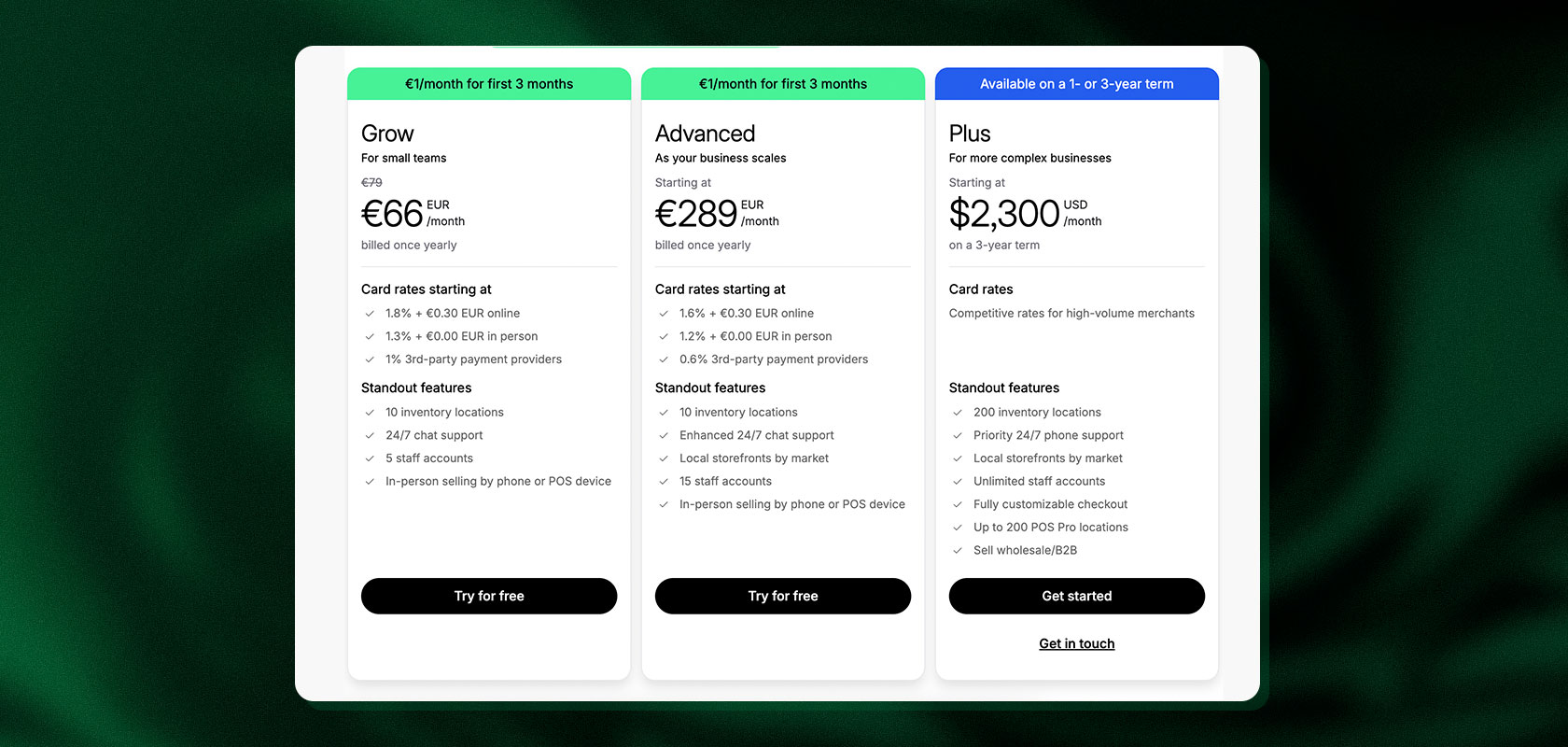
How to use the Shopify Theme Block with AI
Using the Shopify Theme Block with AI is simple and intuitive. Follow these steps to create your own custom theme blocks in minutes:
Open the theme editor: Navigate to your Shopify admin → Online Store → Themes → Customize.
Select a section: In the Theme Editor, select an area that supports Theme Blocks, then click Add Block → Generate.
Enter your prompt: In the input field, describe what you need—for example, the structure, content, and desired layout of the block.
Generate block: Shopify Magic analyzes your prompt and automatically creates the appropriate AI theme block, which you can preview directly.
Check and save result: Test the new block on different devices, customize it if necessary, and then click “Save.” Done!
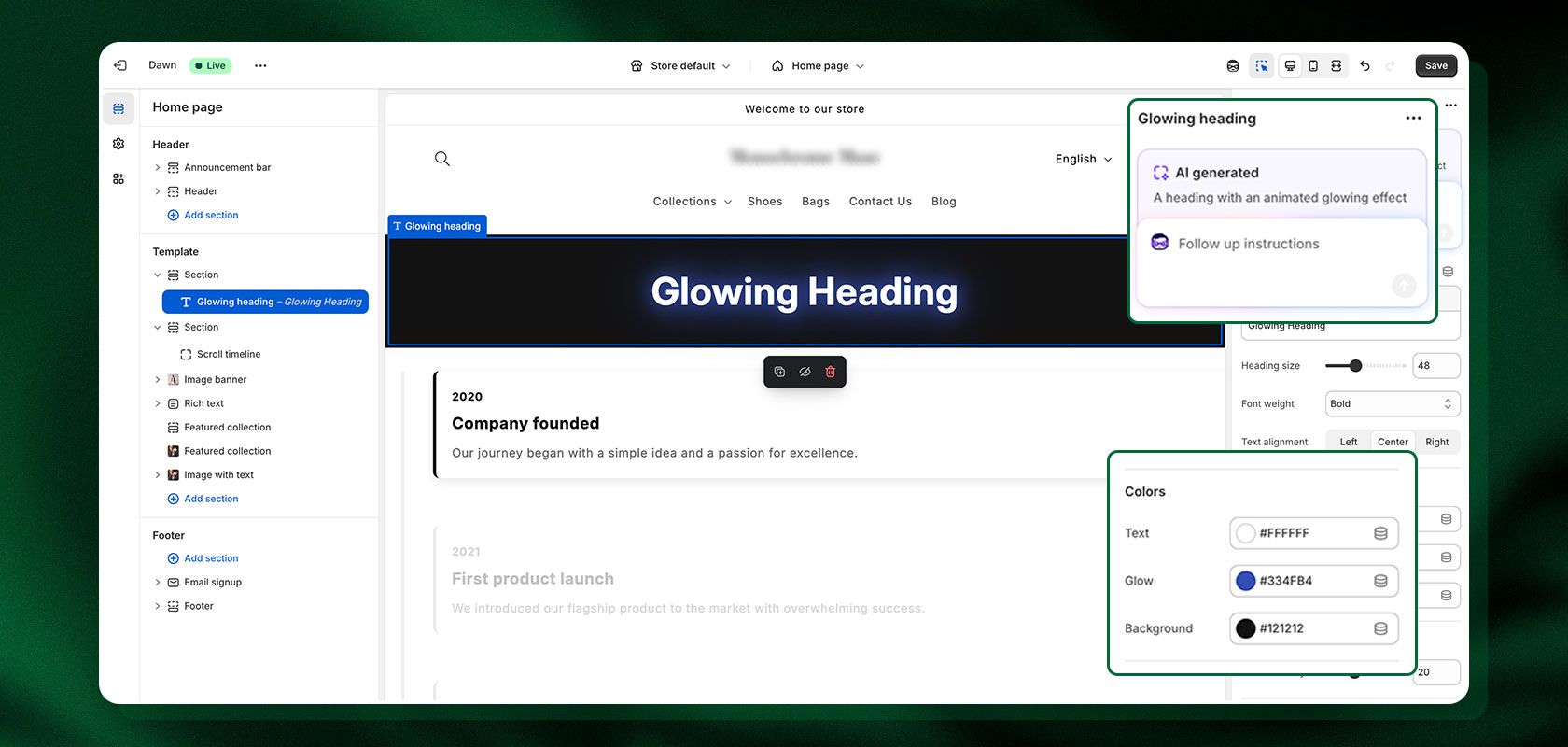
With these few steps, you can create custom and responsive layout elements in no time, without any programming knowledge.
Reading tip: Click here to see our favorite themes.
How to write effective prompts for your Shopify Magic Theme Blocks
A clearly worded prompt will yield the best results. Describe:
Layout (e.g., image on the left, text on the right)
Content elements (e.g., headline, button)
Settings (e.g., text fields, links)
Responsive behavior
Sample prompt
“Create a full-width hero banner with a large background image, headline, subtitle, and call-to-action button. Please stack vertically on mobile devices. Settings options: headline text, subtitle, button label, button link, background image.”
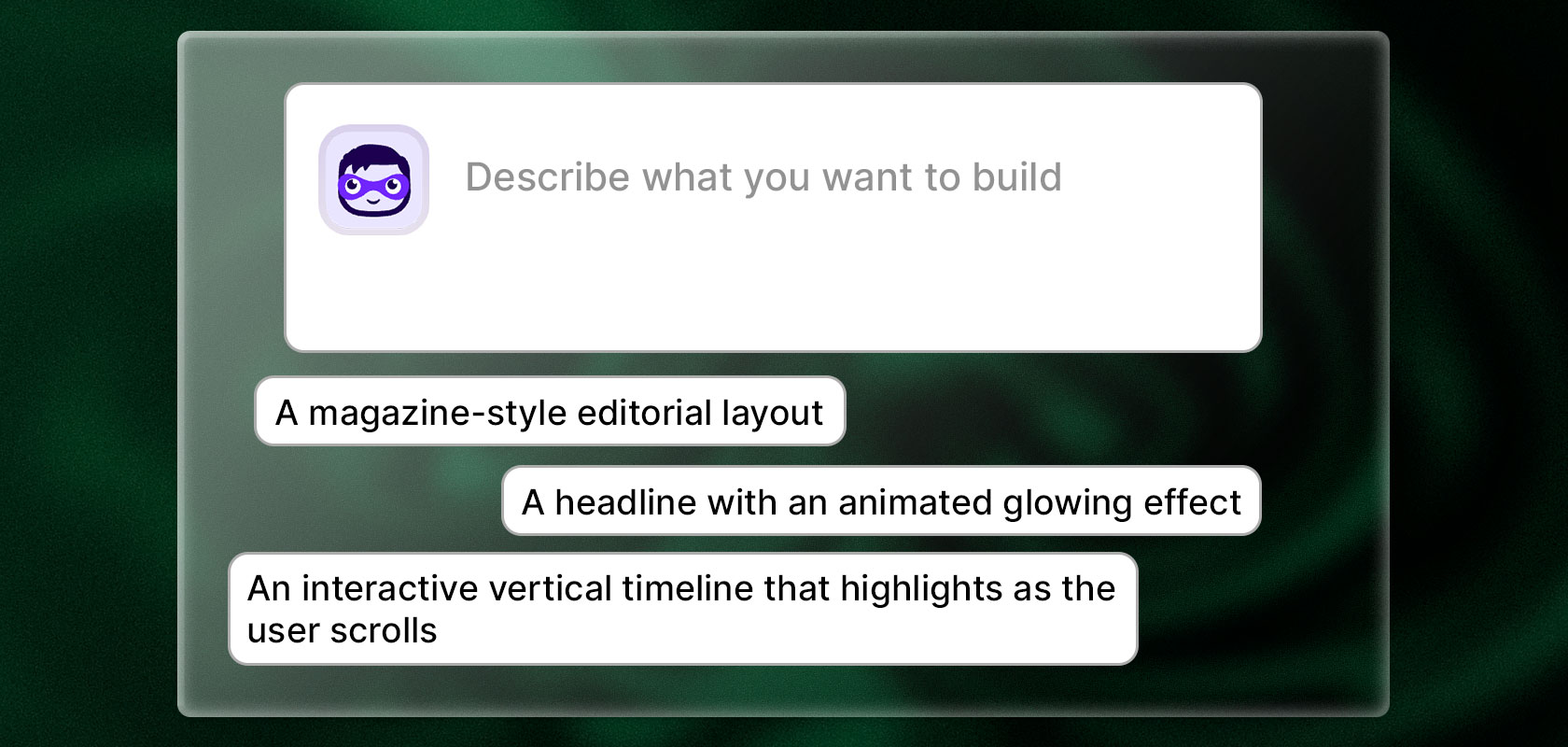
Reading tip: Learn everything you need to know about using chatbot prompts.
Conclusion
The Shopify AI Block Generator provides merchants with a powerful tool. Custom Shopify theme blocks can now be created in seconds—without any programming knowledge, directly in the theme editor, and perfectly integrated into the Shopify Magic ecosystem.
Those who use the generator in a targeted manner not only save time, but also create creative freedom for brand development and a unique shopping experience. At the same time, full control over the code and customization options is retained—a clear advantage over rigid templates.
If you want to optimize your Shopify store with individual custom theme blocks or automate your design using Shopify Magic, we'll be happy to help you get started. Just get in touch with us—together we'll create your next digital highlight!
FAQ - Frequently asked questions about the Shopify Magic Theme Block
Do I need to know how to code to create my own theme blocks with Shopify Magic?
No, the feature is designed so that you can create layout blocks using text descriptions. However, you should test the blocks you create and adjust them manually if necessary when requirements are complex.
Are the AI-powered Shopify Theme Blocks available on all themes?
Not necessarily. Prerequisite: Your theme supports Theme Blocks, and in many cases, the “Horizon” series or a theme with full compatibility is recommended.
Do Shopify Magic Theme Blocks cost anything?
According to the information available so far, the feature is included in most Shopify plans (with the possible exception of the Starter plan).
Can I customize the code in Shopify Theme Blocks?
Yes, the generated blocks are stored in the /blocks folder and can be edited like other theme blocks – provided you are familiar with Liquid, HTML, and CSS.
Are there any limitations or risks when using Theme Blocks with Shopify Magic?
Yes, Shopify points out that generated code is not automatically perfect. Errors, performance, or accessibility issues may occur, so checking is recommended.