Magento is one of the most popular store systems in the world. The system, which first appeared as open source in 2008, now belongs to Adobe. With Magento 2, a completely new version was already released in 2015 - which is not compatible with Magento 1. Since support for Magento 1.9 was discontinued in June 2020, migration is inevitable for many retailers. This rightly raises the question of whether the upgrade to the new version should actually be completed or whether a complete switch from Magento to Shopify might not be advisable. This much in advance: There can't be a better time for this. In this article, we would like to explain to undecided merchants which reasons speak in favor of a system change and what they need to consider.
Table of contents
- 5 reasons to switch from Magento to Shopify
- What to consider if you want to switch from Magento to Shopify
- This data can be transferred during the migration from Magento to Shopify.
- SEO during migration: How to avoid traffic loss
- Migration Magento-Shopify: The process
- Common migration issues and how best to resolve them
- These Latori customers have already successfully migrated from Magento to Shopify
- Conclusion
Do you need help with your migration or deciding which store system suits you? Contact us without any obligation and we will be happy to help you. Contact us
5 reasons to switch from Magento to Shopify
Even though Magento and Shopify both serve the same purpose, a closer look reveals some considerable differences in terms of operation, hosting, price structure, etc. This gives us five reasons why we can recommend switching from Magento to Shopify.
Reading tip: Shopify vs. Magento: We have summarized the most important differences between the two systems for you here.
Magento 1.9 is no longer supported
We already mentioned this point at the beginning, and it is probably also the reason why so many retailers are considering switching from Magento to Shopify.
Since the jump from Magento 1 to Magento 2 requires a migration anyway, you should thoroughly explore your alternatives beforehand, after all, your choice will have a direct impact on your business processes. With Shopify, you have an up-to-date store system at your disposal at all times. Updates are performed automatically and run in the background without you noticing.
Magento causes high costs
Magento is currently available in two versions, the free open source Community Edition with a reduced range of functions and the two paid variants Magento Commerce and Magento Commerce Cloud. The exact costs for these cannot be determined in advance, as they depend on the specifications and are also revenue-linked.
Shopify has fixed monthly prices for its three plans Basic, Shopify and Advanced and communicates them clearly. There is also a revenue-based enterprise solution, Shopify Plus.
Moreover, Magento setup can rarely be completed without IT. If you don't have the necessary specialist staff internally, costs are incurred once again here as well. Another price driver is hosting. However, we will deal with this in the next paragraph.
By the way: Latori has already migrated Harper Collins, one of the biggest book publishers ever, from Magento to Shopify. You can find everything you need to know about the project in our references.
Self-hosted vs. cloud: Shopify scores with simplicity and stability
As long as you don't opt for the expensive Magento Commerce Cloud with Magento, hosting is another issue you'll have to deal with. This is because both the Community Edition and Magento Commerce follow the self-hosted approach, which means that you have to look for a hosting option yourself. Unless you have your own server, only third-party providers will do. Either way, however, hosting becomes an additional cost factor, be it because your own IT infrastructure incurs operating costs or because you have to pay X amount to your hoster every month. Inexpensive hosting packages in particular are often inflexible in this regard. A larger increase in traffic, such as on Black Friday, has already brought many a server to its knees.
Switching from Magento to Shopify would relieve you of this problem completely, as all plans of the system are hosted in the in-house cloud. This service is included in the monthly cost. The biggest strength of cloud hosting is its scalability. The available resources automatically adjust to your consumption. This way, your store remains stable even in case of a peak.
Shopify is intuitive to use
Magento has published a 60-page Designers Guide (as a PDF, in English), which is supposed to explain the setup and the first steps with the system based on best practices. One could benevolently say that this is a good guide. However, the fact that it is needed at all is a problem. There are numerous independent sources on the web that advise non-professionals against trying to learn Magento without professional help. The problem is that you are overwhelmed by the immense range of functions of the powerful store system.
Reading tip: Latori is an expert in custom Shopify app development. In this article, we explain how our app development works.
Shopify focuses on the quick and easy way to e-commerce, and you can see that. The control is very intuitive and reduced to the essential functions compared to Magento. However, this does not mean that merchants have to cut back on functionality: The app store counts more than 4,000 Shopify apps, with which additional functions can be integrated quite easily and usually without programming effort. If you are limited by the standard solutions, new, individual apps can be developed via the Shopify API.
Switching from Magento to Shopify gives you more independence
The fact that Shopify is designed to allow non-professionals to create content and even entire online stores without prior knowledge gives you more independence. You are less dependent on the support of IT professionals and can implement new content and functions on your own, which gives you much more freedom in the design of your online store.
The same applies to hosting. Here, too, you can do without the services of a provider and are not bound to their rates and server equipment.
What to consider if you want to switch from Magento to Shopify
In past customer projects, some methods for a smooth system change have proven themselves to us, which we naturally do not want to withhold from you.
The data transfer should proceed in two phases
Ideally, you should arrange a deadline and time for the go-live on Shopify. The first phase of data transfer should be completed 24 hours before this date. However, if your old store remains online during the relaunch, customer profiles can still be created and orders can still come in during this time. Therefore, you should perform a second transfer of the remaining data directly before and directly after the go-live, so that nothing is lost.
Keep in mind that a domain transfer takes time
As a rule, it takes one to two days to move a domain. You should take this time into account when planning your relaunch.
Do not shut down your Magento store hastily
Check all the features of your new online store and make sure it is stable before taking it offline. Allow two to three days for this check-up.
Determine the scope of functions in advance
To ensure that the switch from Magento to Shopify goes quickly, you should take enough time in advance and think about the functionality of your store.
What functions are there under Magento that you absolutely need under Shopify as well? Is there "ballast" of unused features that you don't want to move to the new system with, or do you want completely new features that could be implemented in the course of the relaunch? It may be worthwhile to record these things in the form of a feature catalog.
A store design must also be allowed to change
Rationally speaking, it makes perfect sense for the new store to resemble the old one as much as possible, as your existing customers will then also find their way around a new environment very quickly. However, there is no better time to implement new design ideas than a relaunch. After all, the switch from Magento to Shopify should also be about modernization. Shopify offers a whole range of free and paid themes. In addition, you can also develop your own themes. You should therefore weigh up whether you want a pre-built or a custom theme.
An incentive gets you more new registrations
A fancy, high-performance new store alone may not be reason enough for your regular customers to overcome their own comfort and register anew. It might be different if you reward the effort with a suitable incentive. This is probably best done with a discount code. This not only ensures more registrations, but also more sales after the relaunch and puts your new Shopify store to the test.
This data can be transferred during the migration from Magento to Shopify.
The following data can be transferred during migration:
Products
Name, SKU, full description, status, manufacturer
Price, special price, URL, metatitle, meta description
Product images, product tags, weight
Product categories
Name, description, status, image
Meta description, Meta title
Manufacturer
Manufacturer name
Customers
First name, last name, e-mail, newsletter
Billing addresses
Shipping addresses
Coupons
Coupon codes
Coupon data
Reviews
Customer prices
User name
Created data
Title
Orders
Order date, status, product data such as name, SKU, price, quantity, discount price, total price, tax price, etc.
Shipping addresses (company address, country, state, zip code, phone, first name, last name)
Customer names, email, billing addresses
SEO during migration: How to avoid traffic loss
An often underestimated aspect of migrating from Magento to Shopify is search engine optimization (SEO). If you don't take a strategic approach here, you risk
Ranking losses, less visibility, and thus a significant decline in organic traffic. To prevent this from happening, the following points must be observed:
301 redirects: URL matching is mandatory
One of the most important steps when changing systems is to set up 301 redirects—i.e., permanent redirects—from old Magento URLs to the new Shopify URLs.
Search engines (especially Google) evaluate a page based on its URL. If this is changed without redirecting, a “404 error” occurs – and the previous SEO value is lost.
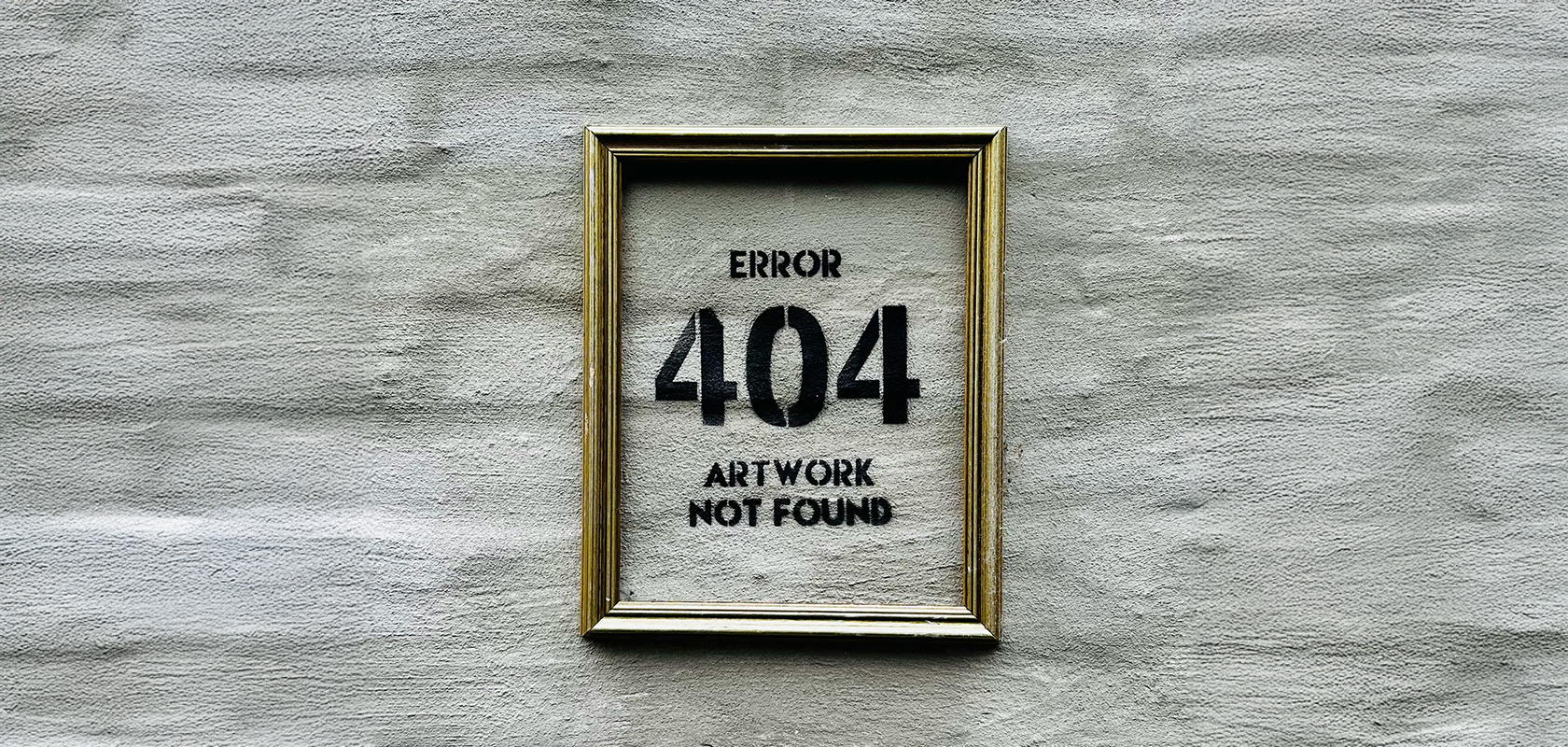 Here's how to proceed:
Here's how to proceed:
Create a complete list of all active URLs in Magento (products, categories, CMS pages).
Compare this with the automatically generated Shopify URLs.
Set up 301 redirects in Shopify (either via the Shopify backend under “Redirects” or via import tools such as Excelify).
Make sure there is a 1:1 match – i.e., that content is transferred semantically exactly.
Use structured lists to test redirects in advance.
Transfer and optimize metadata
Meta titles, descriptions, and alt texts maintained in Magento are essential for your visibility and click-through rate in search results.
Please note:
Export all existing metadata from Magento.
Import it into Shopify using CSV import or apps such as “Matrixify.”
Optimize outdated or overly long metadata during the migration.
Continue to use relevant keywords and clear USPs in meta descriptions.
Cushion potential ranking losses
Despite careful planning, ranking fluctuations may occur in the first few weeks after the relaunch. This is normal—search engines first have to reevaluate the new page structure.
How to minimize the risk:
Avoid downtime—ideally, the Magento shop should continue to run during the transition (staging environment!).
Ensure that all redirects are working, especially for top URLs with high traffic.
Actively monitor your rankings with tools such as Google Search Console, Sistrix, or SEMrush.
Perform an SEO audit before and after the migration.
Consciously invest in content marketing and link building in the first few weeks to quickly strengthen the new Shopify store.
Want to put your SEO in experienced hands? Our experts look forward to receiving your inquiry.
Migration Magento-Shopify: The process
Migrating from Magento to Shopify is an extensive process that requires careful planning and execution. Here is a step-by-step guide that can help you with the migration:
Step 1: Backup and prepare data
First, back up all your Magento website data, including product data, customer information, orders, categories, and product images. Also check your plugins and themes to see which of them are available in Shopify or can be replaced by Shopify apps.
Step 2: Choose a suitable Shopify plan.
Choose an appropriate Shopify plan that meets your requirements and budgets.
.For larger businesses, Shopify Plus may be the right choice as it offers advanced features and support.
Step 3: Set up your Shopify store.
Log in to Shopify and set up your new store. Choose a suitable Shopify theme or create a custom design that suits your brand. Add your products and categories to the Shopify store.
Step 4: Data migration
Use either manual input or a dedicated data migration tool to import your Magento data into the new Shopify store. Make sure that all information is transferred correctly and completely.
Step 5: Customize design
Customize the design of your new Shopify store to match your brand identity. Change colors, fonts, and layouts to ensure a professional look.
Step 6: Integrate apps and extensions
Install the necessary apps and extensions in your Shopify store to get additional features and tools. Make sure that the apps meet the requirements of your Magento plugins or effectively replace them.
Reading tip: The 25 best Shopify apps can be found here.
Step 7: Test and verify
Perform extensive testing to ensure that all features, payment and shipping options, and data migration work properly. Also check mobile usability and SEO optimization.
Step 8: Communicate with customers
Inform your customers about the upcoming migration and how it may affect their orders and customer accounts. Provide clear instructions on how to log in to your new Shopify store.
Step 9: Go live and monitor
Once everything has been tested and verified, go live with your new Shopify store. Monitor performance and user behavior in the first few days after migration and make adjustments if necessary.
Migrating an online store can be challenging and overwhelming. If you need help with your migration, don't hesitate to reach out to us.
Common migration issues and how best to resolve them
Import issues
Shopify gives you the option to import data directly into your store from the admin dashboard. Please note that some types of data such as customer passwords, blog posts, or previous orders cannot be imported this way. For this data, we recommend using a third-party app or transferring it via the Shopify API.
Time-consuming data import
A common problem is the lengthy data import process in Shopify. The duration depends on your data volume and network speed. For faster migration, we recommend optimization measures for large data volumes.
Keep compatibility in mind
During migration, you may encounter app compatibility issues as different developers create apps for Magento and Shopify. To minimize risks, search the Shopify App Store for similar apps used in your Magento store to avoid compatibility issues.
As a Shopify agency, we are very familiar with store migration to Shopify and have done it for many clients. Below we present you some of them.
These Latori customers have already successfully migrated from Magento to Shopify
As a Shopify agency, we are very familiar with store migration to Shopify and have done it for many clients. Below we present some of them to you.
Harper Collins
Harper Collins made the switch from Magento to Shopify back in 2018. We supported them in this process and helped them with both the design and the synchronization of the data. For the latter, we developed a custom Shopify app to be able to sync ONIX product data.
Asphaltgold
We also assisted Asphaltgold with the switch from Magento to Shopify. We took care of both the migration of the data and the connection of various systems.
Reading tip: You can read the whole success story of Asphaltgold here.
Vitafy
Vitafy also decided to switch from Magento to Shopify Plus. Developing a custom pricing logic tailored precisely to Vitafy's internal processes posed a particular technical challenge. In addition, targeted front-end adjustments were made to optimize both user-friendliness and brand impact. An interface to the PIM system was also created for efficient product data management.
Conclusion
So, as you can see, while migrating from Magento to Shopify is a big step and there are a few things to consider, you can benefit from Shopify's better performance and other advantages.
If you need any assistance in migrating from Magento to Shopify, we'll be happy to help!
Latori was the first Shopify Plus partner agency in Germany. We have already completed numerous switches from Magento to Shopify for national and international customers. We would be happy to support you with your project as well, just contact us! Contact Latori now
Frequently asked questions about migrating from Magento to Shopify.
What do I need to consider when migrating from Magento to Shopify?
A migration is a big step. Therefore, there are some points to consider, including making the data transfer happen in two phases, giving the domain transfer time and preparation, not shutting down the Magento store too early, also taking the chance of a redesign with the relaunch, and creating an incentive for your customers to re-register.
What advantages does Shopify offer over Magento?
Shopify offers you some advantages, such as cloud-based solution, lower costs, intuitive operation or more independence.
What happens to my Google rankings during a migration?
Your Google rankings are an important factor to consider when migrating.
In the beginning, you might notice a small drop in rankings. However, the likelihood of this is lessened with correct redirects and will improve significantly again within a short period of time.

