A Shopify blog is more than just an addition to your online store—it's a strategic tool. Using the section integrated into the Shopify admin, you can create and publish articles directly in the system and link them seamlessly to your store. This allows you to not only deliver compelling content, but also use the blog to promote your products in a targeted manner. The advantages are obvious: SEO-relevant content increases your visibility and generates more organic traffic. At the same time, you build brand authority by positioning yourself as an expert in your industry. Blog articles can also link directly to your products, increasing your conversion rate. In the long term, you benefit from lower marketing costs, as high-quality content delivers sustainable results.
Table of contents
Do you need help with your project? Then don't hesitate to contact us without obligation and we will be happy to help you. Contact us now.
Step-by-step instructions
Creating a blog within Shopify is straightforward:
Open the Shopify admin dashboard → Content → Blog posts.
Click on “Add new blog” and give it a name.
Create your first blog post with Shopify, add text, images, and product links.
Difference between Shopify Blog and external blog solutions
The Shopify Blog is ideal for stores that want to start with content in a straightforward manner and value close integration with the store. However, as soon as more complex requirements come into play, such as a multilingual content structure, individual workflows, or the seamless delivery of content across multiple channels, the standard solution reaches its limits.
This is where external systems such as Storyblok come into play. Storyblok is a headless CMS that manages content separately from the front end. This means you can maintain blog articles, landing pages, and other content formats centrally in Storyblok and then display them in Shopify via API. This gives you significantly greater flexibility in terms of design and structure, facilitates multilingualism, and is particularly suitable for larger stores with complex content strategies.
Reading tip: Learn more about Storyblok and its advantages in our article.
Avoid common mistakes when setting up
A Shopify blog is quick to create, but that's precisely where the danger lies in overlooking important details. To ensure your blog looks professional from the outset and supports your SEO strategy, you should avoid typical pitfalls.
Unclear blog structure: Without categories and tags, readers quickly lose track. Make sure your content is logically structured.
Missing internal links: Refer to related articles or matching products in your posts. This not only improves user guidance, but also your SEO ranking.
Weak blog layout: A non-responsive or confusing design deters visitors. Check your Shopify blog layout regularly on mobile devices and optimize readability, font sizes, and spacing.
Underestimated SEO settings: Many shop operators forget meta titles, meta descriptions, or alt text for images—wasted potential in search engines.
With a clean structure, internal links, and a mobile-friendly layout, you can avoid these mistakes and lay the foundation for lasting success with your Shopify blog.
Optimize Shopify blog layout & themes
Shopify provides you with a basic layout for blogs that already contains all the important elements such as titles, text sections, and images. It is ready to use and functional, but offers only limited options for customizing the design or layout of the content.
Many Shopify themes include special blog layouts. In the theme editor, you can customize colors, typography, and layout elements.
You can find the theme editor under Sales Channels → Online Store → Themes → Customize.
For successful blog integration into your Shopify store, we recommend the following themes:
Broadcast: This theme offers a clear structure and is ideal for storytelling. It focuses on content and ensures an appealing presentation of your blog articles.
Align: With its minimalist design and user-friendly interface, Align is ideal for stores that value a clear and concise presentation of their content.
Dawn: As one of Shopify's most popular free themes, Dawn offers a modern aesthetic and seamless integration of blog features. It is particularly suitable for stores that want a fresh and contemporary look.
Prestige: This premium theme is aimed at brands that want to present their content in an elegant and professional setting. It offers numerous customization options and a high-quality display of your blog posts.
Reading tip: Discover our favorite themes here.
Understanding Shopify Content Management
With Shopify's integrated content management system, you can centrally manage all your content: blogs, pages, and products. Shopify provides all the tools you need to efficiently implement your blog and content marketing strategy. For successful planning of your Shopify blogs, we recommend the following measures:
Create an editorial plan with seasonal and evergreen topics.
Use recurring content formats to build long-term traffic.
Integrate relevant keywords in a targeted manner to increase the visibility of your content.
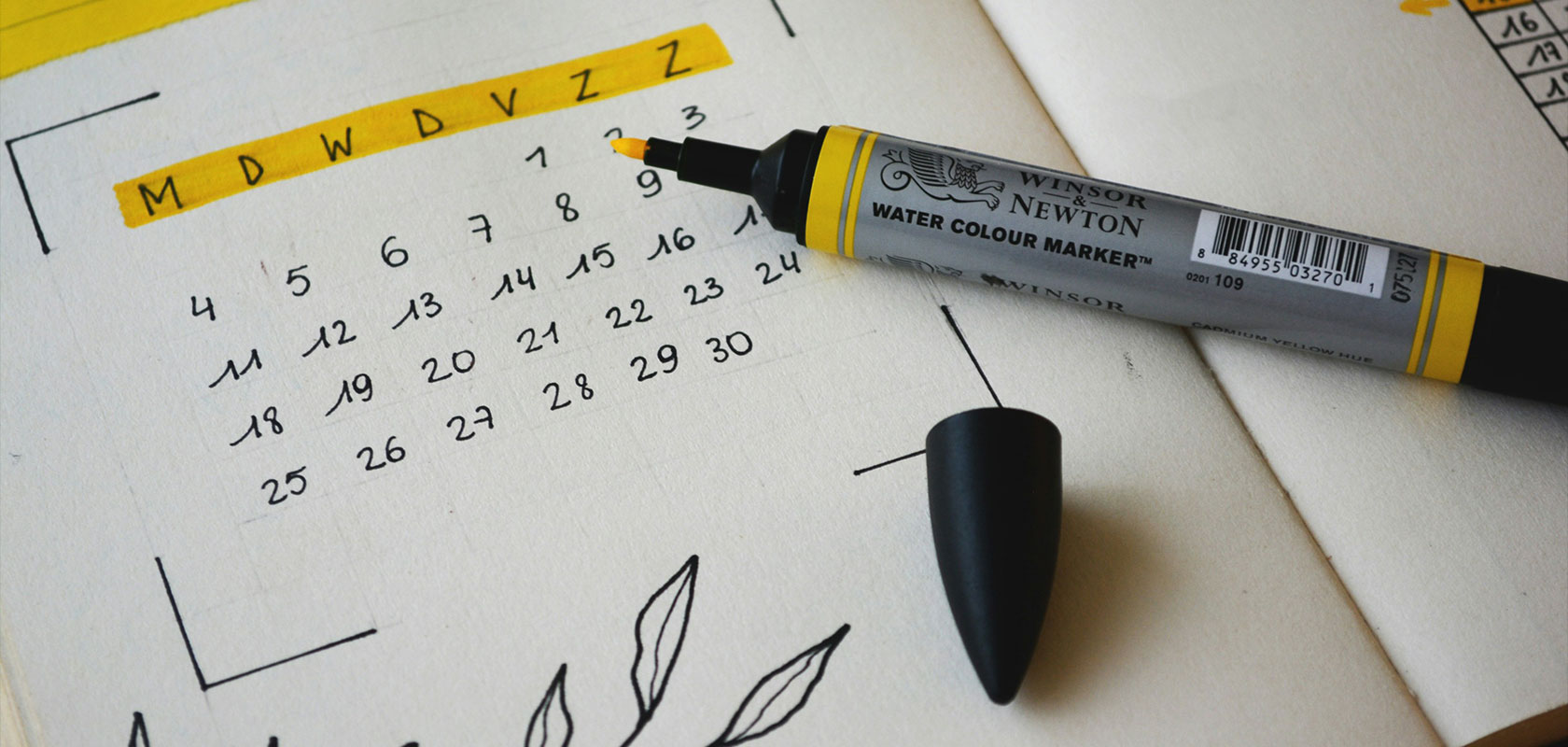
How to create and manage blog posts in Shopify
Creating and managing blog posts in Shopify is easy and efficient. To create a new post, first open Content → Blogs and click on “Add blog post.” You can then add a title, text, images, tags, and SEO meta data. For SEO-friendly blog articles, you should keep the following points in mind:
Use relevant keywords strategically in titles and text.
Write concise meta descriptions for better search engine rankings.
Set internal links to products or related articles to improve user guidance.
In addition, categories and tags help you to structure your content clearly and increase the findability of your posts. Internal links also support SEO and ensure that readers stay on your site longer.

Extend your Shopify blog with apps & API
To extend the functionality of your Shopify blog, you can use various apps that have been specially developed for blog creation and optimization. Popular options include:
Blog Studio: A drag-and-drop blog builder that allows you to design content flexibly.
DropInBlog: An SEO-optimized app that helps you improve your blog articles for search engines.
Pro Blogger: Offers advanced layout options and additional design possibilities for your posts.
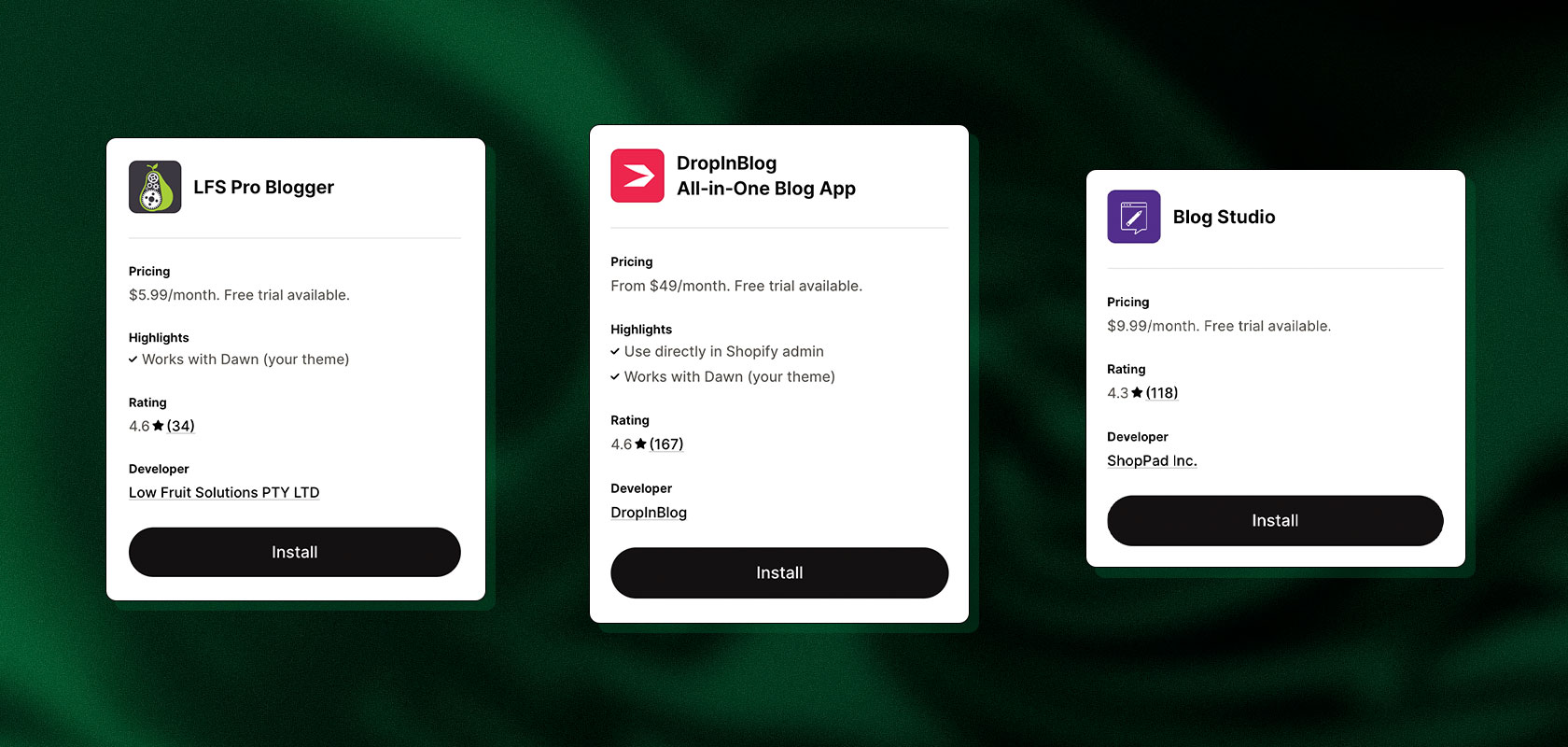
In addition, you can use the Shopify Blog API to automatically create, synchronize, or personalize content, which is particularly helpful for larger stores or multi-content workflows. The API also enables automations and workflows, such as:
Automatic publication of blog posts via feed
Integration with external content tools
SEO optimizations directly via apps and API
Reading tip: You can find our favorites among the 25 best Shopify apps here.
Best practices for greater visibility
To ensure the long-term success of your Shopify blog, you should make sure you have a clear SEO and content strategy. This includes classic SEO tips specifically for the Shopify blog, such as:
a clear heading structure (H1, H2, H3),
alt text for images,
mobile optimization, and a responsive design.
In addition, GEO-compliant content is crucial: create content that is easy to understand for both humans and search engines. In addition, AEO optimization (Answer Engine Optimization) is recommended, where you formulate clear answers to frequently asked questions. This increases your chances of becoming visible not only in classic Google searches, but also in voice searches and AI assistants.
Reading tip: GEO & AEO are also becoming increasingly important. Read more about this here.
Conclusion
A Shopify blog is a strategic marketing tool that increases your visibility, strengthens your brand, and supports your long-term sales goals. Shopify provides an integrated blog system that is ready to use right away, while themes and apps offer you additional customization options. With the Shopify Blog API, content can be created and personalized automatically—ideal for larger stores. In practice, it is advisable to set up the blog, publish your first articles, and develop a content strategy with an editorial plan. Test themes and apps to present your posts in the best possible way. It's best to start right away, because content takes time to have an impact—the sooner you start, the faster you will achieve lasting results.
We are happy to support you with your project! As a Shopify Premier Partner, we have the necessary expertise to implement even complex requirements. Contact us without obligation and we will discuss your project.
FAQ
Is a Shopify blog worthwhile for small shops?
Yes, small shops in particular benefit from long-term organic traffic.
Can you connect an external blog to Shopify?
Yes, via subdomains or headless CMS solutions such as Storyblok.
Which Shopify themes are best suited for blogs?
Minimalist, content-focused themes such as Minimal, Narrative, or Impulse.
Is the Shopify Blog API also suitable for beginners?
For beginners, we recommend using apps; the API requires technical know-how.

